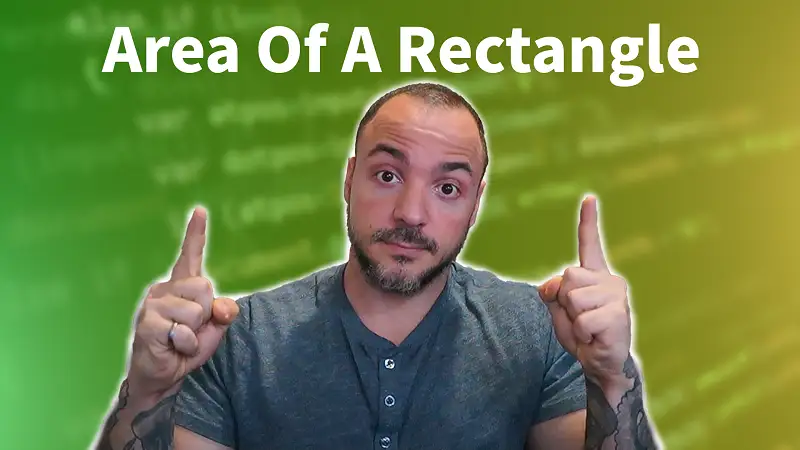Starting with programming can be daunting. With so many concepts to grasp and technologies to explore, it's easy to feel lost. That's where the beauty of simple applications comes in. Even something like a program that can find the area of a rectangle can be helpful for solidifying basic concepts! It allows you to concentrate on the core principles of programming without the distractions of a complex project. By mastering the basics first, you set a solid foundation for tackling more advanced topics later on.
Building a straightforward application means more than just writing code. It's about understanding logic, problem-solving, and seeing your work in action. These small projects help reinforce foundational knowledge. Every time your program runs successfully, you're not just getting a result; you're getting a better grasp of the syntax (C# for today's example!), user input, and data processing.
There's a sense of accomplishment in creating a working piece of software, no matter how basic. This feeling of having made something functional from scratch can be motivating. It encourages you to take on more challenges and expand your programming horizons, elevating your confidence as you go. Without confidence, it can feel difficult to take on more varied projects, especially in a work environment.
In the next sections, we'll get into the practical aspects, breaking down the problem and crafting our C# code to find the area of a rectangle. Remember, each line of code you write at this stage is a step towards becoming a more skilled programmer.
Crafting the Code: Find the Area of a Rectangle
Now that we've established the importance of starting small, let's dive into the practical side of things. To find the area of a rectangle, it's a straightforward task, but it's a great way to familiarize yourself with C# basics.
Before we start typing away, it's essential to understand the problem at hand. To find the area of a rectangle, we calculate it by multiplying its length by its width. In mathematical terms, it's Area = length × width. Other than that though, we don't have any functional and non-functional requirements in front of us. It might be an opportunity for us to think through what these could look like though (i.e. how will the user input the dimensions, error handling, output, etc...).
To get started, you'll need an environment to write and run your C# code. If you haven't already, download and install Visual Studio, a popular IDE for C# development. Create a new Console App project to begin. Here's a simple C# program to find the area of a rectangle:
using System;
namespace RectangleArea;
Console.WriteLine("Enter the length of the rectangle:");
double length = Convert.ToDouble(Console.ReadLine());
Console.WriteLine("Enter the width of the rectangle:");
double width = Convert.ToDouble(Console.ReadLine());
double area = length * width;
Console.WriteLine($"The area of the rectangle is: {area}");Let's review the code above:
- We start by taking user input for the length and width of the rectangle using
Console.ReadLine(). - The input is then converted from a string to a double using
Convert.ToDouble(). - We find the area of a rectangle by multiplying the length and width.
- Finally, we display the result using
Console.WriteLine().
Running the program will prompt you to enter the dimensions of the rectangle, and it will then display the calculated area.
In the next section, we'll discuss how we can extend this basic application, adding more features and functionalities to enhance our learning experience.
Extending the Application: Beyond Basic Calculations
Building a basic functioning application is just the beginning. Once you've grasped the basics, the real fun begins when you start extending and enhancing your application. This not only deepens your understanding but also introduces you to new concepts and challenges. You can start to choose your own adventure with the technology and libraries that you want to learn more about.
1. Input Validation:
Before performing any calculations, it's crucial to ensure the provided inputs are valid. For instance, negative values for length or width don't make sense in this context. You can add checks to ensure the user enters positive numbers only.
double length;
do
{
Console.WriteLine("Enter the length of the rectangle:");
length = Convert.ToDouble(Console.ReadLine());
if (length <= 0)
{
Console.WriteLine("Please enter a positive value for length.");
}
} while (length <= 0);What else should we consider? Are users restricted to typing only numbers in the console? Or... Can they type anything?! This will be homework :)
2. Handling Different Shapes:
Why stop at rectangles? You can extend the application to handle other shapes like triangles or circles. This will introduce you to different formulas and more complex logic. If you get really fancy, you could even extend your application using plugins.
3. Graphical Representation:
Move beyond the console and create a graphical representation of the rectangle using libraries like WinForms or WPF in C#. This will give you a hands-on introduction to GUI programming in C#.
But why stop there? You could even spin up a whole website to be able to do this! It would take no time at all with minimal APIs:
4. Unit Testing:
As you add more features, it's essential to ensure that your core functionality (like area calculation) still works as expected. Introduce unit tests to verify your code. This is a great way to get acquainted with testing in software development, and you're in luck because I have plenty of resources on testing in C#.
This is often something new software developers don't pay a ton of attention to because there's a lot of focus on data structures and algorithms. However, if you're serious about becoming a software engineer you'll want to invest time into understanding testing strategy in your codebase.
5. Advanced Features:
Consider adding features like calculating the perimeter, handling user-defined shapes, or even introducing concepts like inheritance where a rectangle is a specific type of a broader 'shape' class. Remember at the start of this we only had one requirement? Calculate the area. Now you can get creative! Allowing yourself some creative space when you're in learning mode can be awesome because you'll be highly engaged in what you're trying to build.
Another example could be if you introduce data storage mechanisms to save past calculations. This could be as simple as writing to a text file or as advanced as storing data in a database. This will give you a basic introduction to data storage and retrieval in C#.
By extending your application, you're not just enhancing its capabilities but also broadening your skill set. Each new feature or enhancement introduces new challenges, and overcoming these challenges is what makes programming such a rewarding endeavor.
Find The Area Of A Rectangle: An Exercise In Practical Learning
In our journey through calculating the area of a rectangle using C#, we've touched on the importance of hands-on learning and the potential avenues for growth that even a simple project can offer. Starting with the basics and progressively building upon them allows us to solidify our understanding and gain confidence in our coding abilities.
While the task of calculating a rectangle's area might seem elementary, the extensions and enhancements we discussed showcase the depth and breadth of learning opportunities available in even the most straightforward projects. As you delve deeper into the world of programming, remember that every project, no matter how small, is a stepping stone to greater understanding and skill development.
So, the next time you're faced with a seemingly simple coding challenge, embrace it. Dive deep, explore its intricacies, and always look for ways to expand and improve. Because in programming, as in life, it's often the simplest things that teach us the most. And if you want to accelerate that learning, consider subscribing to my weekly newsletter for software engineering updates right to your inbox!