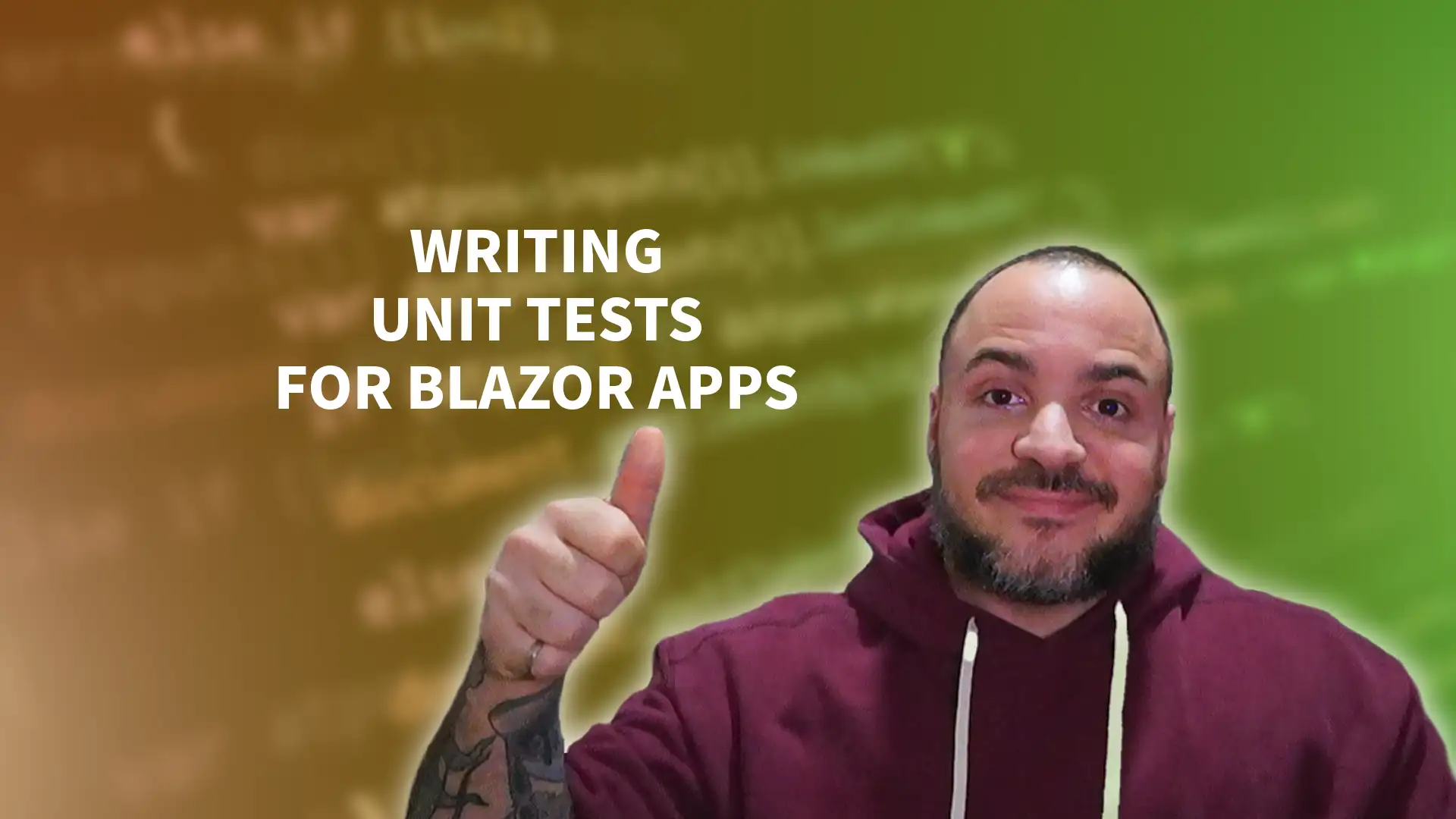Welcome to the world of Blazor unit testing! In this article, we will take a deep dive into Blazor unit testing best practices and how they set you up for success. But first, let's define what Blazor unit testing is. Blazor unit testing is the process of testing individual, isolated parts, or "units," of Blazor applications to ensure their functionality is up to par.
The importance of Blazor unit testing in software development cannot be understated. It helps ensure software quality and reduces the chances of bugs or issues occurring in the application. Ultimately, Blazor unit testing leads to better end-user experiences.
Throughout this article, you will gain a thorough understanding of Blazor unit testing, tools and best practices for effective unit testing, and the best approaches for developing Blazor unit tests. By following these guidelines, you'll be on your way to mastering Blazor unit testing and experiencing development success. Keep in mind as you read this article: there are MANY types of tests to be written, and while this article focuses on unit tests, that does NOT mean there aren't other types of tests you should absolutely consider!
Understanding Blazor Unit Testing
Blazor is a web framework built on .NET that enables developers to build web applications using C#. Unit testing is an essential part of software development that ensures the quality of software products. Blazor unit testing refers to testing code in the Blazor application to ensure that it works as expected. Unit testing allows you to catch errors and bugs before deploying your code to production.
Blazor unit testing is important for several reasons. It ensures that the application meets the requirements and specifications of the software product, and that it is free from defects. Quality unit testing also helps you to identify code that requires refactoring or rewriting. Through unit testing, you can ensure that your code is maintainable, upgradable, and can be easily modified as needed.
Some of the advantages of Blazor unit testing include catching defects before they become significant issues, reducing deployment time, and minimizing the overall cost of software development. Unit testing also helps improve the overall quality of the application and reduces the number of bugs detected in production.
Blazor Unit Testing Best Practices
Following best practices in Blazor unit testing is essential for developers to be successful in ensuring the quality of their software. One important best practice is to write unit tests as early as possible in the development cycle. This allows developers to detect and fix issues before the code gets too complex. Additionally, developers should aim to cover all aspects of the code, including edge cases and failure scenarios.
Another best practice is to avoid duplicating code in unit testing. Code duplication increases the amount of time and effort required to maintain unit testing, and it increases the likelihood of introducing errors into the project. It's also important to name tests clearly and precisely to aid in debugging and maintainability.
Developers should also prioritize the use of mocks in their unit testing, especially to isolate the system under test from other components. This allows the developer to thoroughly test a component without dependencies on other complex and hard-to-test components. As a result, their testing can be quick, targeted, and efficient.
As noted in the introduction, we're focused on Blazor unit testing best practices in this article. So if you have a strong opinion against using mocks that's totally fine. But we're discussing testing isolated units of code in Blazor and not other forms of functional or integration tests in Blazor. Those will be other articles!
Navigating Blazor's Architecture for Unit Testing
Blazor's architecture is built around components, which are units of UI. Each component can have parameters, a lifecycle, and can manage its state. This structure impacts how unit testing is approached. In this section, we'll chat through some aspects of Blazor architecture and what that means for writing tests.
The Role of Component Isolation in Blazor Unit Testing
In Blazor, components are the fundamental building blocks of the application, encapsulating both markup and logic. Each component operates independently, which is beneficial for unit testing as it allows for focused testing on individual pieces of logic or UI elements.
When unit testing Blazor components, isolating them from external dependencies and interactions is crucial. This isolation ensures that the tests are deterministic and that they are testing the component itself, not the surrounding infrastructure or external dependencies. It's not that there are no benefits to such coverage, but you'll want to include that with your functional testing instead.
Ensuring components are loosely coupled and well-encapsulated facilitates easier unit testing. Try leveraging design principles, such as the Single Responsibility Principle (SRP) and Dependency Inversion Principle (DIP), to create testable components!
State Management Within Blazor
State management in Blazor involves handling data that a component needs to perform its function, which could be local to a component or shared across multiple components. This aspect is critical to the functionality and user experience of the application. Understanding how Blazor manages state, whether it’s via parameters, a state container, or some other mechanism, is crucial for writing meaningful tests. It’s also beneficial to have a consistent approach to state management across the application, which simplifies the testing process.
In a unit testing context, managing state can be a bit challenging. It’s important to separate concerns and isolate state management from the UI components, making it easier to test. One common approach is to use a state container or a service that holds the state, which can be injected into components. Consider concepts from other popular paradigms like MVVM or MVC where we have views that are thin and just present state from some other objects.
Keeping state management logic separated and well-organized allows you to write unit tests that are straightforward -- simplify your testing by being more organized upfront. Sometimes testing feels challenging because there wasn't an investment earlier into creating testable code
Dependency Injection
Dependency injection (DI) is a practice that promotes code modularity and testability. In Blazor, DI is used to provide components with the services they need to perform their functions. For unit testing, DI is a valuable tool as it allows for the substitution of real implementations with mock or stub implementations. As mentioned earlier this isolation is what allows us to get that "unit" coverage of testing -- but functional tests are absolutely important to include too.
When writing tests, you can create mock implementations of services, and then inject these into the components being tested. This way, the behavior of external dependencies can be controlled, making the tests more reliable and easier to write.
Blazor supports DI with the @inject TypeName VariableName syntax that you place at the top of a component. Then, using the built-in service collection and DI registration that comes as part of ASP.NET Core, you can register your dependency. Of course, you can use things like Autofac to do dependency injection as well.
Tools for Effective Blazor Unit Testing
Blazor unit testing can be challenging, especially when it comes to choosing the right tools to use. Using the right tools can make all the difference in creating effective tests that ensure software quality. In this section, we'll look at some of the best tools for Blazor unit testing and how to choose the right tool for your project.
Microsoft provides several tools that can be used for Blazor unit testing, such as Visual Studio Test Explorer and MSTest. These tools offer features such as debugging, test discovery, and test execution. Additionally, there are third-party tools such as xUnit, NUnit, and SpecFlow, which also provide features that can enhance Blazor unit testing. My personal go-to is xUnit for testing.
When choosing a tool for Blazor unit testing, it's important to take into consideration your team's experience and expertise, the project requirements, and the tool's cost. Some tools may be easier to use but come with a higher price tag, while others may be more complex but offer more features to customize your tests. Therefore, choosing the right tool can greatly impact both the cost and effectiveness of your Blazor unit testing.
Tips for Using Blazor Unit Testing Tools
While having a good tool is essential, using it effectively is just as important. Here are some useful tips and techniques for effective usage of Blazor unit testing tools:
- Design your tests before writing the code: Planning your tests in advance will save you time and effort as you write and execute your tests. While this doesn't work well for everyone (or at least not in all cases), I would at least say think about how you will be able to test the classes and systems you are building as you create them.
- Test often: Frequent testing helps you identify issues earlier in the development process, making them easier to fix. Consider hooking up automation!
- Name your tests accurately: Names that clearly describe the test scenario will help everyone in your team better understand the purpose of each test. If you have to sit there trying to decipher what a test is trying to accomplish, it's probably not going to offer much value long-term if you don't understand what it's covering.
- Keep your tests simple: Clear and concise tests make it easier to identify issues, localize the problem, and fix them quickly.
- Use test parameters: Parameterized tests are a great way to maximize the use of your code, as you can run your tests with different input data without having to write separate tests for each scenario. Of course, only use this when it makes sense. If you need to copy and paste a test just to tweak one or two values, it might be a great opportunity to parameterize!
- Isolate the system under test: When we're talking about unit tests, we want to isolate what we're testing so that other systems do not interfere with the test results nor do you need to worry about integrating with them for setup purposes. However, it's important to note that you should certainly consider functional and integration tests in addition to these!
By following these guidelines and tips, you can effectively use Blazor unit testing tools to create high-quality software with confidence.
Additional Resources for Blazor Unit Testing
While I have my own additional articles scheduled to be released, here are some helpful resources for you to check out!
- bUnit - bUnit is a popular framework that allows us to render components so that we can assert their state that's presented to users.
- Microsoft’s Official Documentation on Testing Blazor Apps - Who better than the source themselves?! Head on over to Microsoft to see what they have to say about testing Blazor in general.
- How do I unit test a Blazor component? - Syncfusion also has a write-up for how to approach unit testing that you can check out.
EDIT: to my early readers of this article, I apologize that my content wasn't scheduled as I had hoped. This led to the release of this primer article in a lackluster state with no other material to link with. Generally, I try to group topics in multiple articles and release them such that you have a few different directions that you can approach the topic. In this case, I failed to deliver on this and the feedback was received: this article sucks if you're looking for Blazor-specific testing help.
Here's one of the videos that I put together on Blazor unit testing that I didn't get to schedule properly with this article and the other articles:
Blazor Unit Testing Best Practices - Developing Tests
As a developer, it's important to follow best practices when developing Blazor unit tests. By doing so, you can ensure that your tests are effective and reliable and that your software is of high quality. In this section, we'll take a look at how you can apply best practices in developing Blazor unit tests, and what the best approaches are for implementing Blazor unit testing in software development.
Test-Driven Development with Blazor
One approach to developing Blazor unit tests is to use test-driven development or TDD. TDD is a development method that emphasizes writing tests before writing code. Tests are written for small pieces of code, and each test is run as soon as it's written. TDD helps to ensure that code is tested thoroughly and that the code fits the intended functionality.
TDD is particularly useful in Blazor unit testing because it forces developers to think about how code should be tested before they write it. This can help ensure that the tests are comprehensive and effective. When implementing TDD in Blazor unit testing, it's important to follow best practices such as keeping tests small, testing all possible scenarios, and ensuring that tests are readable and maintainable.
However, if you're like me, TDD doesn't always seem to fit or make sense. I think it's a great tool to lean on, but I don't like using things that feel like they get in the way. So my recommendation is to try and extract some of the value of what TDD offers you. For me, that's: Think about whether or not what you're building is even testable in the first place. If it's not, maybe it's time to alter the design.
Writing Effective Blazor Unit Tests
Effective Blazor unit testing requires that developers write tests that are thorough and reliable. To accomplish this, it's important to understand concepts such as mocks, stubs, and fakes. These concepts allow developers to simulate the behavior of other parts of the system or to replace parts of the system with a simpler version for testing purposes. It's also important to remember the differences between unit tests and other types of coded tests so that you can write dedicated tests for different purposes.
When writing effective Blazor unit tests, it's important to keep tests small, focused, and readable. Tests that are small and focused are easier to understand and maintain. Tests that are readable are easier to modify and improve. Best practices for writing effective Blazor unit tests include ensuring that tests run quickly, testing all possible scenarios, and minimizing dependencies between tests. This last point is key especially as your code base gets more complex. Trying to figure out why tests are failing when they are run together vs separately is not a fun time to debug!
By following these best practices for developing Blazor unit tests and understanding concepts such as TDD, mocks, stubs, and fakes, developers can ensure that Blazor unit tests are effective, reliable, and thorough.
Wrapping Up Blazor Unit Testing Best Practices
This article covered many Blazor unit testing best practices to successfully implement it in projects. We highlighted using appropriate testing tools, test-driven development, and effective testing techniques. By following these Blazor unit testing best practices, developers can create high-quality software that meets customer requirements and expectations.
Effective Blazor unit testing benefits software development in many ways. Properly tested software reduces the likelihood of defects, bugs, and errors, ultimately saving time and costs. It ensures the software meets customer needs while fortifying the reputation of the business and its products. The adherence to best practices and testing guidelines ensures that otherwise preventable issues are avoided.
The importance of Blazor unit testing cannot be overstated, and I'd say this applies to writing tests in general. It helps to ensure consistent quality and functionality without impacting the end-users' experience. By following the guidelines outlined in this article, you can develop better software that exceeds expectations! And, of course, you can have confidence in your code changes. Win-win, right?