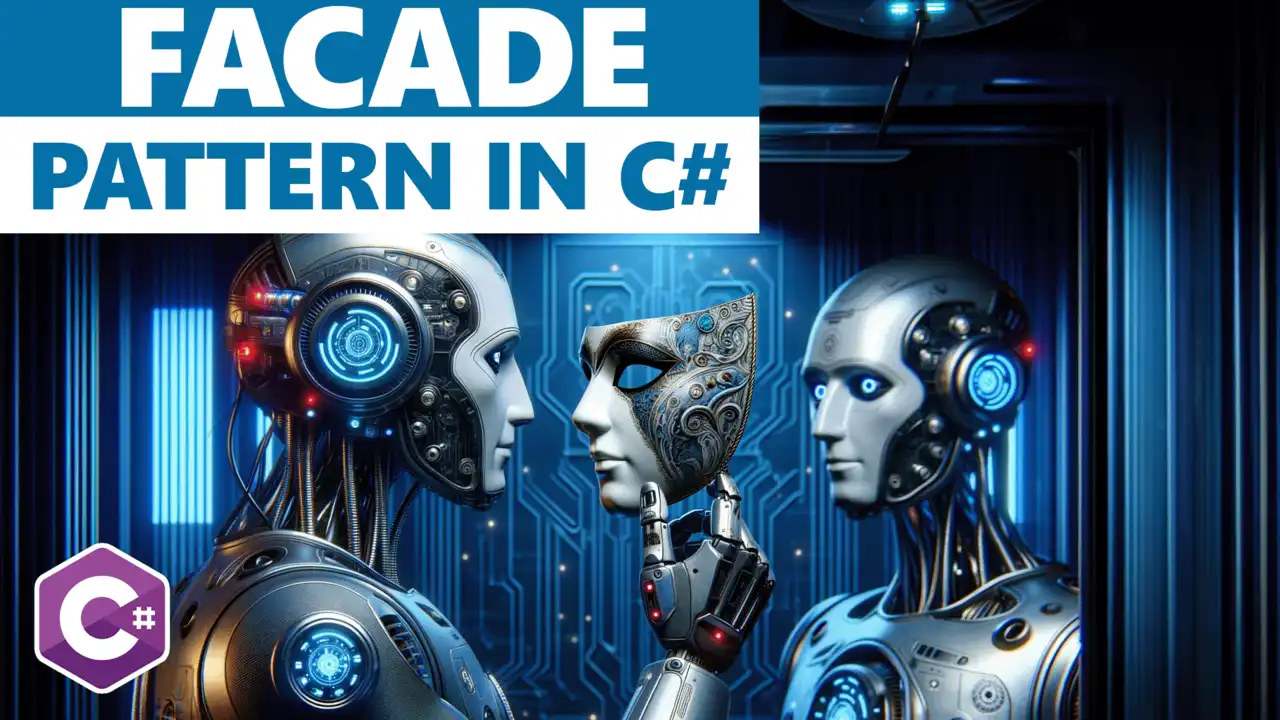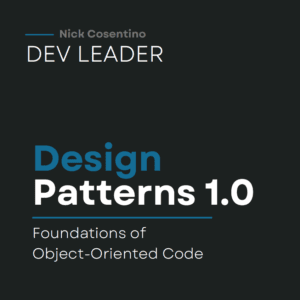The facade design pattern is one of my favorites. Out of all of the design patterns that are out there, I have found that it's the one I turn to repeatedly across different applications. In this article, I'll be exploring the facade design pattern in C# -- because all of the code examples will be in C#! We'll be looking at 4 different examples of the facade pattern in C# and how each of them is used to simplify things for the caller of our API.
Remember to check out these platforms:
// FIXME: social media icons coming back soon!
What is the Facade Design Pattern?
The Facade pattern is a software design pattern that falls under the category of structural design patterns. It provides a simplified interface for a complex subsystem, making it easier to use and understand. The main purpose of the Facade pattern is to hide the complexities of the subsystem and provide a unified interface to the clients, shielding them from the details of how the subsystem works.
The Facade pattern is particularly useful when working with large and complex systems, where there are multiple classes and interactions involved. By using the Facade design pattern, you can encapsulate the underlying complexities into a single high-level interface, making it easier to interact with the system.
The key characteristics of the Facade pattern include:
- Encapsulation: The Facade class encapsulates the interactions and complexities of the underlying subsystem, providing a simplified interface for clients to interact with.
- Simplification: The Facade design pattern simplifies the overall usage of the system by providing a concise and easy-to-understand interface, reducing the cognitive load for developers.
- Abstraction: The Facade class abstracts the complexities of the subsystem, allowing clients to interact with the system without needing to know the internal details.
By utilizing the Facade pattern, you can create a well-defined boundary between the client code and the complex subsystem, leading to improved maintainability, flexibility, and reusability of the codebase.
A Generic Example of the Facade Design Pattern in C#:
Here is an example of how the Facade pattern can be implemented in C#:
// Complex subsystem classes
class SubsystemA
{
public void MethodA()
{
Console.WriteLine("Subsystem A - Method A");
}
}
class SubsystemB
{
public void MethodB()
{
Console.WriteLine("Subsystem B - Method B");
}
}
class SubsystemC
{
public void MethodC()
{
Console.WriteLine("Subsystem C - Method C");
}
}
// Facade class
class Facade
{
private SubsystemA subsystemA;
private SubsystemB subsystemB;
private SubsystemC subsystemC;
public Facade()
{
subsystemA = new SubsystemA();
subsystemB = new SubsystemB();
subsystemC = new SubsystemC();
}
public void Operation()
{
Console.WriteLine("Facade - Operation");
subsystemA.MethodA();
subsystemB.MethodB();
subsystemC.MethodC();
}
}
// Client code
class Client
{
static void Main(string[] args)
{
Facade facade = new Facade();
facade.Operation();
}
}In this code example, we have a complex subsystem consisting of three classes: SubsystemA, SubsystemB, and SubsystemC. These classes represent different functionalities or components of the subsystem. The Facade class acts as a simplified interface that encapsulates the complexities of the subsystem. The Operation method in the Facade class provides a unified interface for the clients to interact with the subsystem.
By calling the Operation method on the Facade object, the client code can perform the desired actions without needing to directly interact with the complex subsystem classes. The Facade class internally communicates with the individual subsystem classes, hiding the intricate details from the client.
Plugin Architectures in C# with the Facade Pattern
In a plugin-style architecture, the Facade design pattern can be particularly useful for abstracting the complexities of dynamically selecting and interacting with various plugins based on runtime conditions or configurations. Let's consider a document processing system where the system needs to support different formats (e.g., PDF, DOCX, ODT) and operations (e.g., parsing, rendering) through plugins. Each format is handled by a different plugin, but clients interact with a unified interface provided by the facade.
Complex Subsystems - Plugins!
We have plugins for handling various document formats:
PdfPlugin: Handles PDF document operations.DocxPlugin: Handles DOCX document operations.OdtPlugin: Handles ODT document operations.
Each plugin implements a common interface, IDocumentPlugin, which defines methods for whether or not the document is supported and rendering documents. We'll be using an imaginary IRenderContext interface that would support interactions for being able to render the document content to some virtual canvas -- outside of the scope of this example :)
The IDocumentPlugin Interface
Let's check out the example code for a plugin interface that each of our implementations will have:
public interface IDocumentPlugin
{
bool SupportsFormat(string filePath);
void RenderDocument(Stream stream, IRenderContext renderContext);
}And some dummy classes for now to meet the three plugins we're required to support:
public class PdfPlugin : IDocumentPlugin
{
public bool SupportsFormat(string filePath) => filePath.EndsWith(
"pdf",
StringComparison.OrdinalIgnoreCase);
public void RenderDocument(
Stream stream,
IRenderContext renderContext) => Console.WriteLine("Rendering PDF document...");
}
public class DocxPlugin : IDocumentPlugin
{
public bool SupportsFormat(string filePath) => filePath.EndsWith(
"docx",
StringComparison.OrdinalIgnoreCase);
public void RenderDocument(
Stream stream,
IRenderContext renderContext) => Console.WriteLine("Rendering DOCX document...");
}
public class OdtPlugin : IDocumentPlugin
{
public bool SupportsFormat(string filePath) => filePath.EndsWith(
"odt",
StringComparison.OrdinalIgnoreCase);
public void RenderDocument(
Stream stream,
IRenderContext renderContext) => Console.WriteLine("Rendering ODT document...");
}The Document Processing Facade Class
The DocumentProcessorFacade class provides a simplified interface to interact with the appropriate plugin based on the document format, hiding the complexity of plugin selection and operation execution:
public class DocumentProcessorFacade
{
private readonly List<IDocumentPlugin> _plugins;
public DocumentProcessorFacade()
{
// NOTE: I would probably use dependency injection to
// pass in viable plugins, but this is just to
// demonstrate the example
_plugins = new List<IDocumentPlugin>
{
new PdfPlugin(),
new DocxPlugin(),
new OdtPlugin()
};
}
public void ProcessDocument(
string filePath,
IRenderContext renderContext)
{
var plugin = GetSupportedPlugin(format);
if (plugin == null)
{
throw new NotSupportedException(
$"No plugin found to support format for file '{filePath}'.");
}
using var fileStream = File.OpenRead(filePath);
plugin.RenderDocument(stream, renderContext);
}
private IDocumentPlugin GetPluginForFormat(string filePath)
{
return _plugins.FirstOrDefault(p => p.SupportsFormat(filePath));
}
}This example demonstrates how the Facade pattern simplifies interactions within a plugin-style architecture by providing a unified interface (DocumentProcessorFacade) to various document processing plugins. The facade handles the complexity of selecting the appropriate plugin based on the document format and executing operations, allowing client code to remain simple and clean. This approach enhances modularity, scalability, and maintainability of the software system.
Streamlining API Calls using the Facade Design Pattern
Managing multiple API calls in an application can be a complex task. As a software engineer, it is important to find ways to simplify and streamline this process. One effective approach is to utilize the Facade design pattern, which provides a convenient interface to a set of interfaces in a subsystem. In this section, we'll explore how the Facade pattern can be utilized to streamline and centralize API call management in C#.
When working with multiple APIs, it is common to encounter challenges such as handling authentication, managing request/response formats, and dealing with rate limiting. These tasks can become time-consuming and error-prone if not properly managed. The Facade pattern can help alleviate these challenges by providing a unified and simplified interface for interacting with the APIs.
By implementing a facade class, we can encapsulate the complexity of making API calls behind a simple and easy-to-use interface. This allows other parts of the codebase to interact with the APIs without having to worry about the details of authentication, request/response formats, or rate limiting. Let's take a look at an example to see how this can be achieved:
public class ApiFacade
{
private readonly ApiAuthenticationService _authenticationService;
private readonly ApiRequestFormatter _requestFormatter;
private readonly ApiRateLimiter _rateLimiter;
public ApiFacade()
{
_authenticationService = new ApiAuthenticationService();
_requestFormatter = new ApiRequestFormatter();
_rateLimiter = new ApiRateLimiter();
}
public ApiResponse MakeApiCall(ApiRequest request)
{
_authenticationService.Authenticate();
var formattedRequest = _requestFormatter.Format(request);
_rateLimiter.WaitIfNeeded();
// Make the actual API call and retrieve the response
var response = ApiClient.MakeCall(formattedRequest);
return response;
}
}In the code example above, we have created an ApiFacade class that encapsulates the complexity of authentication, request formatting, and rate limiting. It utilizes three separate services: ApiAuthenticationService, ApiRequestFormatter, and ApiRateLimiter. By utilizing the facade pattern, we can centralize the management of these services and expose a single method (MakeApiCall) that takes care of all the necessary steps to make an API call.
To use the ApiFacade class, other parts of the codebase can simply create an instance and call the MakeApiCall method, passing in the required ApiRequest. The facade class will handle the authentication, request formatting, rate limiting, and the actual API call, simplifying the overall process and reducing the complexity of managing multiple API calls.
Enhancing UIs with the Facade Design Pattern in C#
User interface interactions can often become complex and involve a series of intricate steps. The Facade pattern provides an elegant solution to simplify and optimize these interactions, making them more manageable and efficient. Let's explore how the Facade pattern can enhance user interface interactions in C# with a code example.
Consider a scenario where a user needs to perform various actions on a customer management system, such as creating a new customer, updating their information, and retrieving customer details. Each of these actions involves interacting with multiple components and performing a series of steps.
By utilizing the Facade design pattern, we can create a unified interface that encapsulates the complexity of these interactions. The Facade class acts as a simplified entry point, shielding the client from the underlying system's complexities and providing a more straightforward API for interacting with the user interface.
public class CustomerManagementFacade
{
private readonly CustomerService _customerService;
private readonly CustomerValidationService _validationService;
private readonly CustomerCacheService _cacheService;
public CustomerManagementFacade()
{
_customerService = new CustomerService();
_validationService = new CustomerValidationService();
_cacheService = new CustomerCacheService();
}
public void CreateNewCustomer(string name, string email)
{
if (_validationService.ValidateCustomerData(name, email))
{
_customerService.CreateCustomer(name, email);
_cacheService.CacheCustomer(name, email);
}
}
public void UpdateCustomerInformation(string name, string email)
{
if (_validationService.ValidateCustomerData(name, email))
{
_customerService.UpdateCustomer(name, email);
_cacheService.UpdateCachedCustomer(name, email);
}
}
public Customer GetCustomerDetails(string name)
{
var customer = _cacheService.GetCachedCustomer(name);
if (customer == null)
{
customer = _customerService.GetCustomer(name);
_cacheService.CacheCustomer(customer.Name, customer.Email);
}
return customer;
}
}In the above code example, we have a CustomerManagementFacade class that acts as the façade for managing customer interactions. It encapsulates the creation, updating, and retrieval of customer information. The façade orchestrates the interaction between the CustomerService, CustomerValidationService, and CustomerCacheService to provide simpler methods for the client to use.
With the façade pattern, the client code only needs to interact with the façade class and doesn't need to worry about the detailed interactions with each individual component. This simplifies the codebase, reduces complexity, and allows for easier maintenance and extensibility.
Wrapping Up The Facade Design Pattern in C#
In conclusion, we have explored the Facade design pattern in C# and discussed 4 interesting use cases along with code examples. The Facade pattern provides a simplified interface to a complex subsystem, making it easier to understand and use. Each of these examples hopefully helped to illustrate different scenarios where leveraging a facade can make things much simpler for the calling code.
Understanding and utilizing design patterns, such as the Facade pattern, is important for software engineers. These patterns provide proven solutions to common software engineering problems and offer a structured approach to designing robust and scalable applications. By incorporating design patterns into our development practices, we can create software solutions that are more efficient, flexible, and easier to maintain -- but understanding which design patterns best fit where takes some practice!
Try out the Facade pattern further and consider implementing it in your C# projects -- it's truly one of my favorite design patterns to work with. If you found this useful and you're looking for more learning opportunities, consider subscribing to my free weekly software engineering newsletter and check out my free videos on YouTube!
Affiliations
These are products & services that I trust, use, and love. I get a kickback if you decide to use my links. There’s no pressure, but I only promote things that I like to use!
- BrandGhost: My social media content and scheduling tool that I use for ALL of my content!
- RackNerd: Cheap VPS hosting options that I love for low-resource usage!
- Contabo: Affordable VPS hosting options!
- ConvertKit: The platform I use for my newsletter!
- SparkLoop: Helps add value to my newsletter!
- Opus Clip: Tool for creating short-form videos!
- Newegg: For all sorts of computer components!
- Bulk Supplements: Huge selection of health supplements!
- Quora: I answer questions when folks request them!
Frequently Asked Questions: Facade Design Pattern in C#
What is the Facade Design Pattern?
The Facade Design Pattern is a software design pattern that provides a simplified interface for a complex system or subsystem. It allows clients to interact with the system through a unified interface, hiding the complexity of the underlying implementation.
Why is understanding and implementing design patterns important in software engineering?
Understanding and implementing design patterns is important in software engineering as it promotes reusable and maintainable code. Design patterns provide proven solutions to common design problems and help improve software architecture, scalability, and maintainability.
How does the Facade design pattern simplify complex subsystems?
The Facade pattern simplifies complex subsystems by providing a higher-level interface that encapsulates and hides the complexity of the underlying components. It acts as a single entry point for clients, allowing them to interact with the subsystem without needing to understand its internal workings.
What challenges does the Facade design pattern address in managing API calls?
The Facade pattern addresses challenges in managing API calls by providing a centralized interface to handle multiple API calls. It helps abstract the complexities of making the calls, managing authentication, handling errors, and processing responses, making API integration more streamlined and easier to maintain.
How can the Facade design pattern help with plugin architectures?
The Facade pattern can hide the complexity of having to select which plugin needs to be activated/used in different circumstances. Suppose the use case for plugins is to provide functionality in different situations. In that case, a caller can provide the context of the situation to the facade but have the behavior completely hidden. The facade handles the complex work and makes it look simple for the caller.
How can the Facade pattern enhance user interface interactions?
The Facade pattern enhances user interface interactions by simplifying and optimizing the interactions between the user interface and the underlying system. It abstracts complex UI operations, such as form validation, data retrieval, and presentation logic, into a unified and user-friendly interface, improving usability and maintainability.