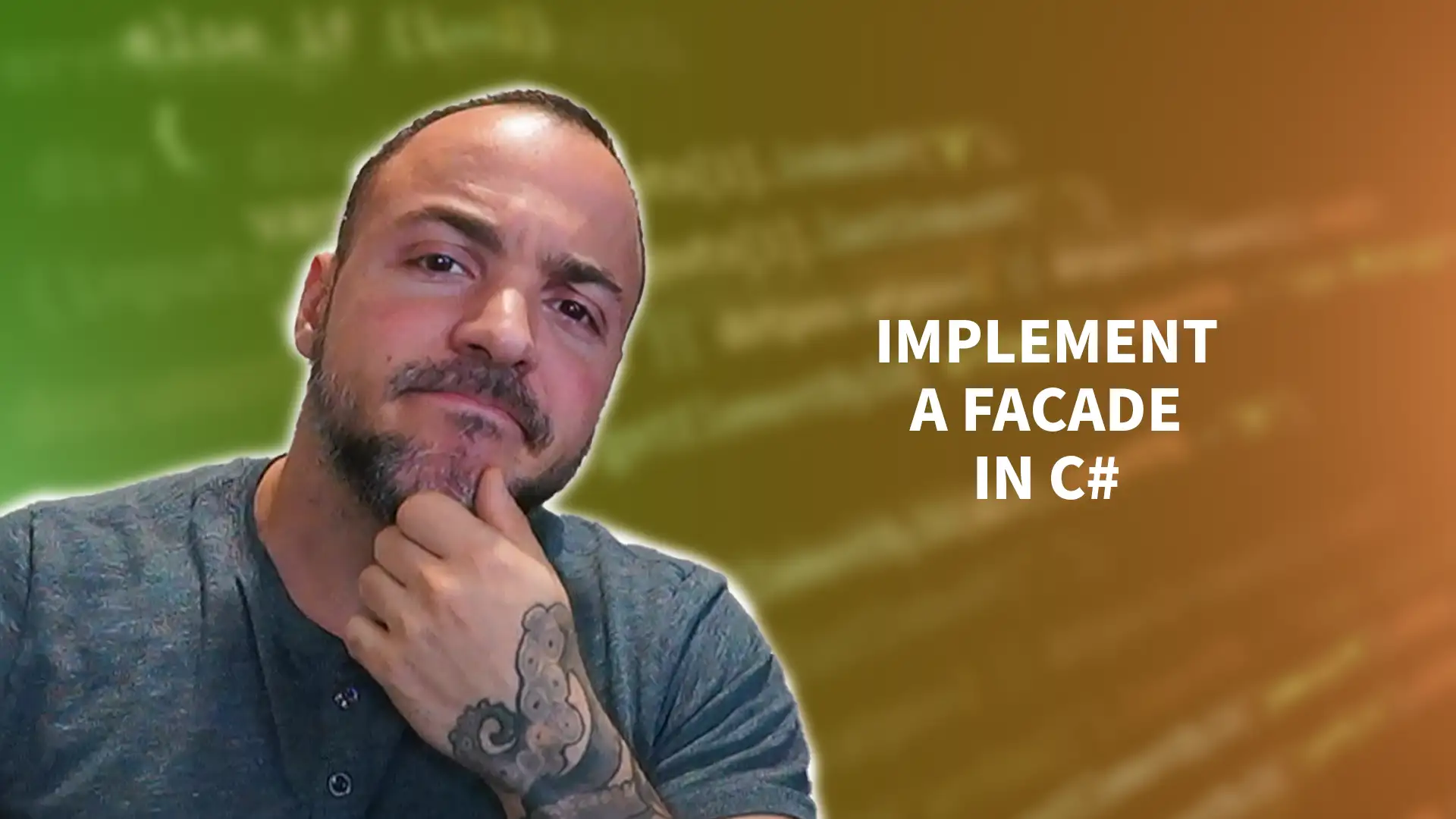The Facade pattern in software engineering is a design pattern that allows developers to simplify complex code by providing a simplified interface to a more complex system. It acts as a "facade" between the client code and the classes that implement the subsystems. We'll be exploring the facade pattern in C# for this article!
The benefits of using the Facade pattern include reduced complexity, increased code readability, and easier maintenance. However, there are also drawbacks to using the Facade pattern, such as the potential for reduced performance. The facade pattern is a design pattern that I personally use regularly in my C# development.
In the following sections, I'll explain the Facade pattern in C#. We will also explore real-world examples of the pattern in action and discuss its pros and cons. We'll be using C# for these examples, so if you need to brush up on C# first you can read this article!
Understanding the Facade Pattern
The Facade pattern is a software engineering design pattern used to provide a simplified interface to a larger or more complex system. In simpler terms, it acts as a front-facing interface that shields more complex code and functionality from the user. As the name suggests, it acts as a facade to other parts of the system.
One of the most common uses of a Facade pattern is to simplify an API or library with complicated methods by wrapping them in a simplified interface. This allows developers to use the library more easily and effectively without needing to dive into the complexities of its inner workings.
Example of the Facade Pattern in C#
Looking at it from a real-world perspective, one example of when you could use a Facade pattern in C# is if you're developing a video editing software application. Without a Facade, the user would need to interact with many complex classes and systems to achieve something as simple as trimming a video. By implementing a Facade, you could provide a simplified method or interface for the user to trim their video without needing to dive into the more complex systems used to perform the same functionality.
To better understand how the Facade pattern works, let's take a look at some sample code in C#. In the following example, we have a subsystem with multiple classes to perform different functions. We've implemented a Facade that wraps each of the methods from the subsystem in a simplified and easy-to-use interface:
// Subsystem
class SubsystemA
{
public void MethodA() { }
}
class SubsystemB
{
public void MethodB() { }
}
class SubsystemC
{
public void MethodC() { }
}
// Facade
class Facade
{
private SubsystemA _subsystemA;
private SubsystemB _subsystemB;
private SubsystemC _subsystemC;
public Facade()
{
_subsystemA = new SubsystemA();
_subsystemB = new SubsystemB();
_subsystemC = new SubsystemC();
}
public void Operation1()
{
_subsystemA.MethodA();
_subsystemB.MethodB();
}
public void Operation2()
{
_subsystemB.MethodB();
_subsystemC.MethodC();
}
}
In the code snippet above, we have a Subsystem with multiple classes that perform different functions. We then implemented a Facade that wraps each of the methods from the subsystem in a simplified and easy-to-use interface. Using this Facade, developers can access the functionality from the Subsystem without needing to dive into the complexity required in separate classes. The proof of this is that the API provided by the Facade exposed zero knowledge about the subsystems.
Implementing the Facade Pattern in C#
The Facade pattern serves as a simplified interface to a complex system. In this section, we will discuss the step-by-step process of implementing the Facade pattern in C# and the best practices to follow. Additionally, we will provide some code snippets that demonstrate an implementation of the Facade pattern in C#.
Creating a Facade Class
The Facade class is the entry point to the subsystems, and it is responsible for providing a simplified interface for the client. To create a Facade class, follow these steps:
- Define the Facade class with public methods that represent the simplified interface.
- Instantiate the subsystem classes in the Facade class.
- Implement each of the public methods, calling the subsystems' methods as needed.
Here's an example of a Facade class:
public class CarFacade
{
private Engine _engine;
private Transmission _transmission;
private Suspension _suspension;
public CarFacade()
{
_engine = new Engine();
_transmission = new Transmission();
_suspension = new Suspension();
}
public void Start()
{
_engine.Start();
_transmission.ChangeGear(Gear.Drive);
_suspension.Soften();
}
public void Stop()
{
_engine.Stop();
_transmission.ChangeGear(Gear.Park);
_suspension.Harden();
}
}
Implementing the Subsystems
The subsystem classes implement the complex functions of the system. To implement them, you can follow these steps:
- Define each of the subsystem classes.
- Implement the complex functions inside each subsystem class.
- Ensure that the subsystem classes are not accessible from outside the facade class by making them public.
Here are some subsystem classes for a simple car example:
public class Engine
{
public void Start()
{
// Code to start the engine...
}
public void Stop()
{
// Code to stop the engine...
}
}
public enum Gear
{
Park,
Reverse,
Neutral,
Drive
}
public class Transmission
{
public void ChangeGear(Gear gear)
{
// Code to change the gear...
}
}
public class Suspension
{
public void Soften()
{
// Code to soften the suspension...
}
public void Harden()
{
// Code to harden the suspension...
}
}
Using the Facade
Once you've created and implemented the Facade class and subsystems, you can start using them in your code. To use the Facade, follow these steps:
- Instantiate the Facade class.
- Call the public methods of the Facade class to access the functionalities of the subsystems.
Here's an example of how to use the CarFacade class:
static void Main(string[] args)
{
CarFacade myCar = new CarFacade();
myCar.Start();
myCar.Stop();
}
Remember that the beauty of the Facade pattern is in its simplicity. Use the Facade pattern wisely and only when it makes sense to simplify a complex system. Otherwise, you may find yourself creating abstractions and wrapper classes/interfaces that don't actually offer value.
Pros and Cons of Using the Facade Pattern in C#
The Facade pattern provides a simplified interface to a complex subsystem of classes, making it easier for clients to interact with the subsystem. There are several advantages to using the facade pattern in C# programming.
Pros of the Facade Pattern in C#
One benefit of the Facade pattern is that it improves code readability and maintainability. The pattern abstracts the complexity of a subsystem, making it easier for developers to understand and modify the code. The Facade class acts as a single point of entry into the subsystem, so if changes need to be made to the subsystem, they can be made in a single location.
Another advantage of the Facade pattern is that it can improve performance. By reducing the number of classes and methods used in the subsystem, the amount of overhead involved in invoking methods can be reduced. This can make the system more efficient and faster to execute.
Cons of the Facade Pattern in C#
However, there are also some drawbacks to consider when using the Facade pattern. For example, the pattern can restrict the flexibility of the subsystem. It can be difficult to modify the subsystem without also changing the Facade class, which can be time-consuming and lead to errors.
Additionally, the Facade pattern may not be appropriate for all subsystems. If the subsystem is simple and does not consist of a large number of classes, interfaces, or methods, the pattern may not be necessary and could add unnecessary complexity to the code.
When compared to other design patterns like the Adapter, Bridge, and Decorator patterns, the Facade pattern differs in its focus on simplifying a subsystem for clients. While these other patterns also provide abstraction and decoupling of code, their primary focus is on solving different types of problems.
Real-world Examples of Facade Pattern in Action
The Facade pattern is a powerful tool in the software engineering world that helps simplify code and improve efficiency. In real-world scenarios, this pattern is used extensively as it provides a neat and concise way of accessing complex subsystems.
Facade Patterns in Web Applications
One example of using Facade pattern is in the development of a web application. Typically, a web application consists of various subsystems that handle different requests from the user. These subsystems may include servers, databases, and other components. Handling these subsystems can be a complex and arduous task for software developers.
By creating a Facade class that provides a simplified interface for handling the subsystems, developers can avoid writing huge amounts of complex code and have an easier time debugging and maintaining their codebase. The Facade acts as a mediator between the subsystems and the user interface, making it easy for developers to handle different client requests.
Example of a Facade Pattern in Banking Web Application
In a banking web application that handles various transactions, the Facade pattern can be used to manage money transfers, bill payments, and loan requests. A simplified interface can be created that handles all these transactions in a unified manner, thus improving the readability and efficiency of the code.
Below is an example of how Facade pattern can be used in the banking web application scenario:
public class BankFacade {
private BankATM atm;
private BankLoan loan;
private BankTransaction transaction;
public BankFacade() {
atm = new BankATM();
loan = new BankLoan();
transaction = new BankTransaction();
}
public void withdrawMoney(int amount) {
atm.withdrawMoney(amount);
transaction.updateBalance(amount, "withdraw");
}
public void applyForLoan(double amount) {
loan.checkCreditHistory();
loan.processLoan(amount);
transaction.updateBalance(amount, "loan");
}
public void payBill(int amount) {
transaction.updateBalance(amount, "bill");
}
}
The Facade class created above provides a simplified interface for handling different banking transactions. With this class in place, developers only need to call the appropriate function and the Facade will handle the rest.
Facades to Hide Plugin Implementations
One of the most common ways I use a facade pattern is to wrap plugin implementations. I share a lot of content about my use of plugin architectures in C#, and they are almost always accompanied by a facade.
The Facade pattern is used with plugins to hide the face we're actually dealing with plugins. If all of the calling spots in the code had awareness about individual plugins, the level of potential coupling could balloon out of control. Instead, the Facade class has the API that I would like to use within by code base, and the facade itself wraps the collection of plugin implementations.
Wrapping up the Facade Pattern in C#
The Facade pattern in C# is a useful tool for simplifying code and increasing efficiency in software engineering. By providing a simplified interface to a complex subsystem, the Facade allows for easier maintenance and scaling of a larger system. It also allows for better encapsulation of the subsystem's implementation details, promoting separation of concerns and modularity in design.
However, using the Facade pattern can also lead to a reduction in flexibility and increased coupling between components. Its use should be carefully considered in each specific scenario. Practical applications of the Facade pattern in software engineering include simplifying API interfaces, reducing complexity in client-side code, and providing abstraction layers for legacy code.
I hope you found this information about facades useful, and I highly encourage you to give the Facade pattern a try! If you haven't already, sign up for my newsletter Dev Leader Weekly for more software engineering and dotnet topics. You can also subscribe on YouTube for video content that often accompanies the topics discussed in these articles!