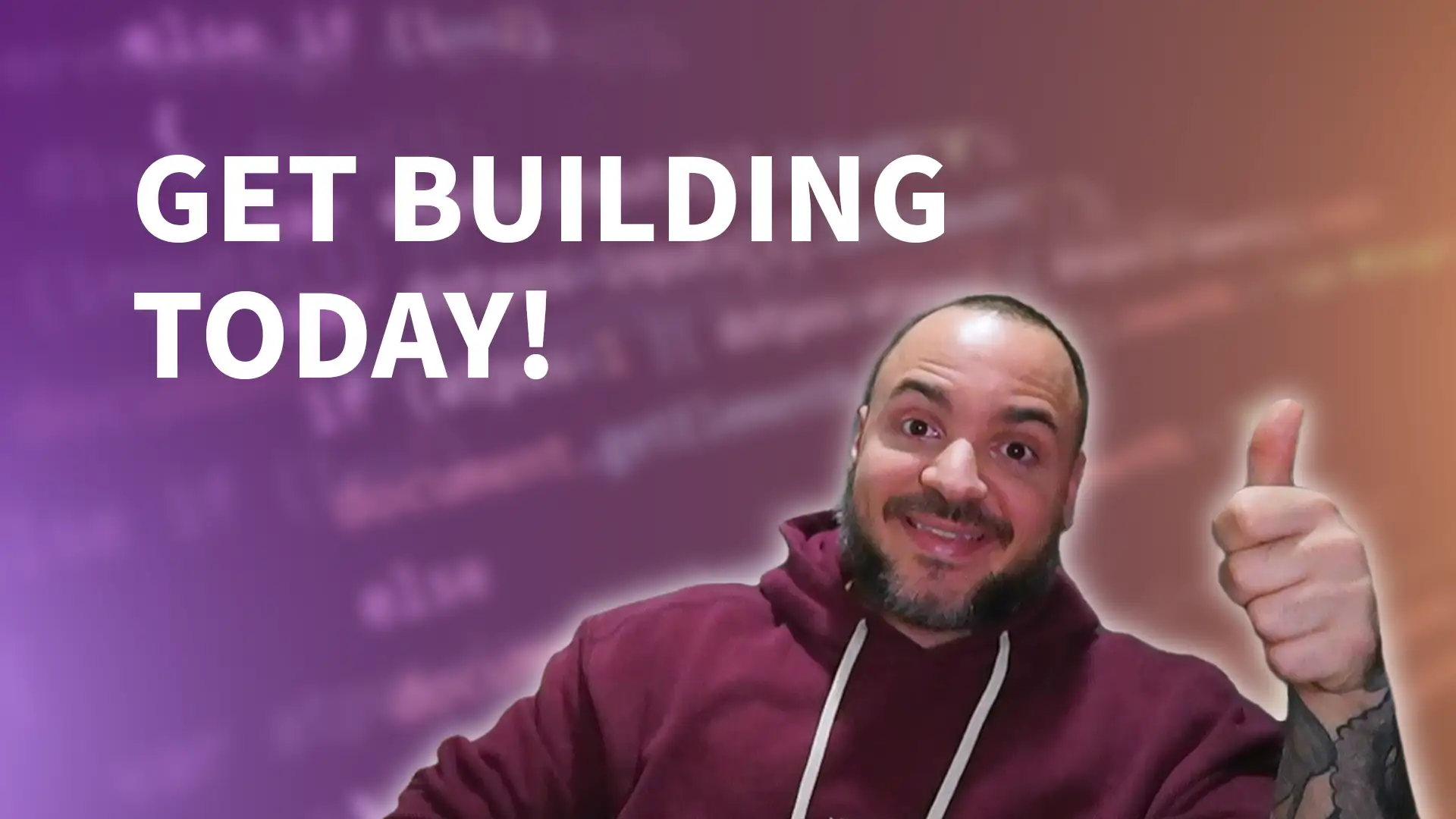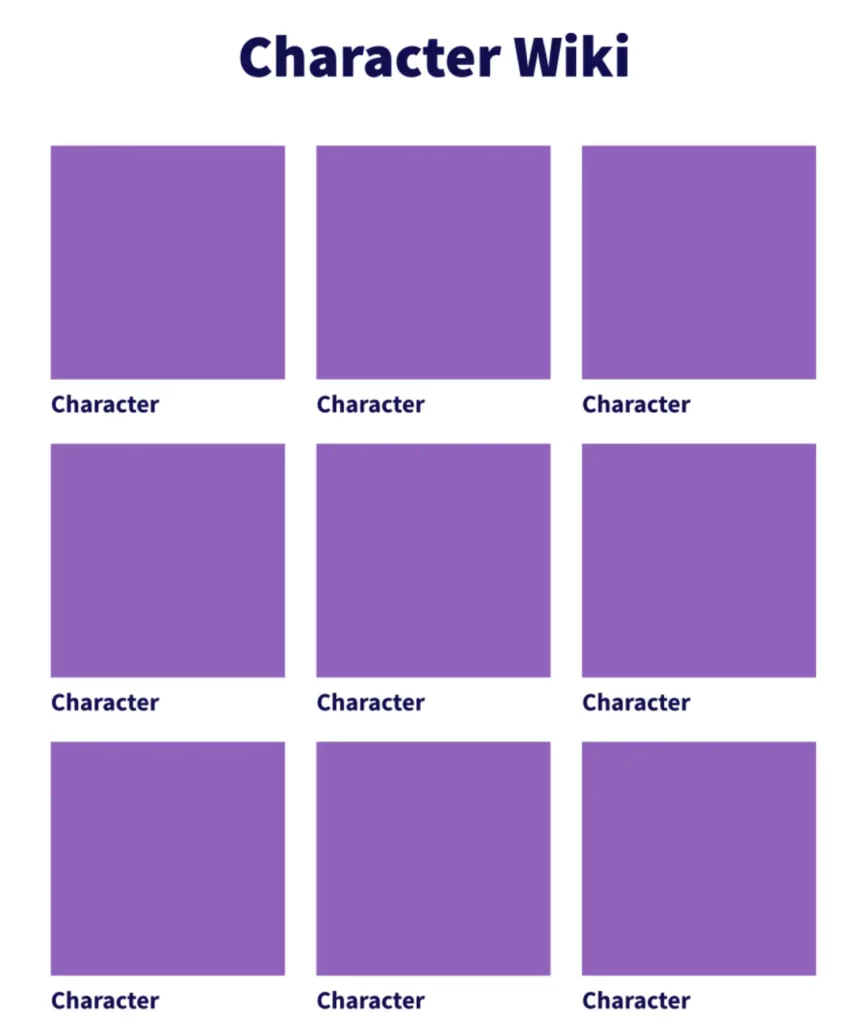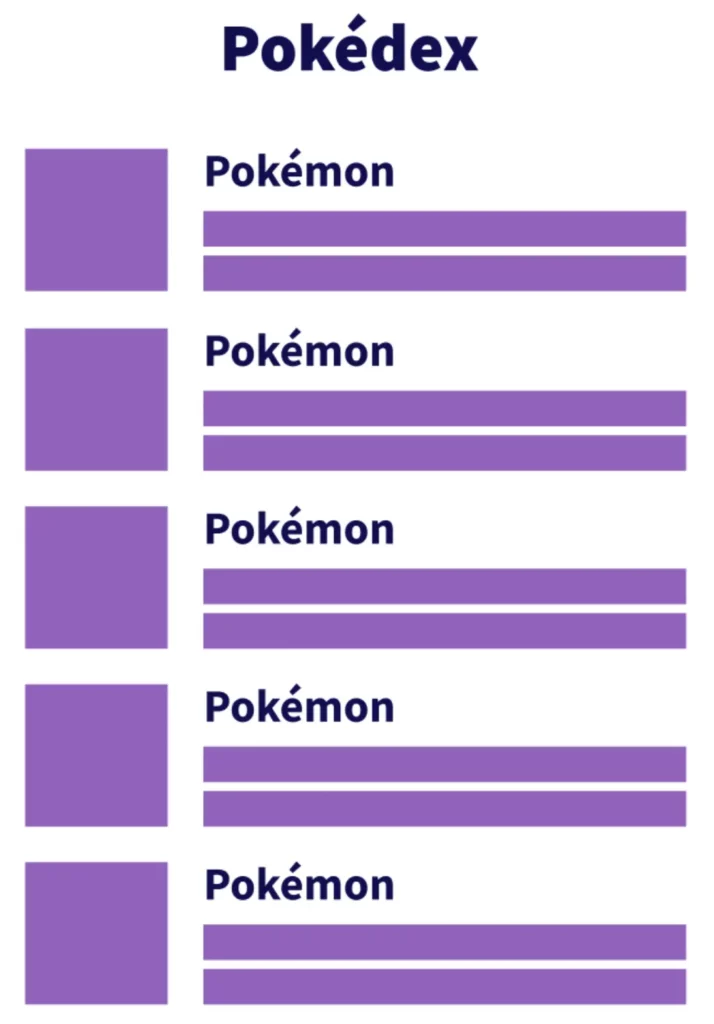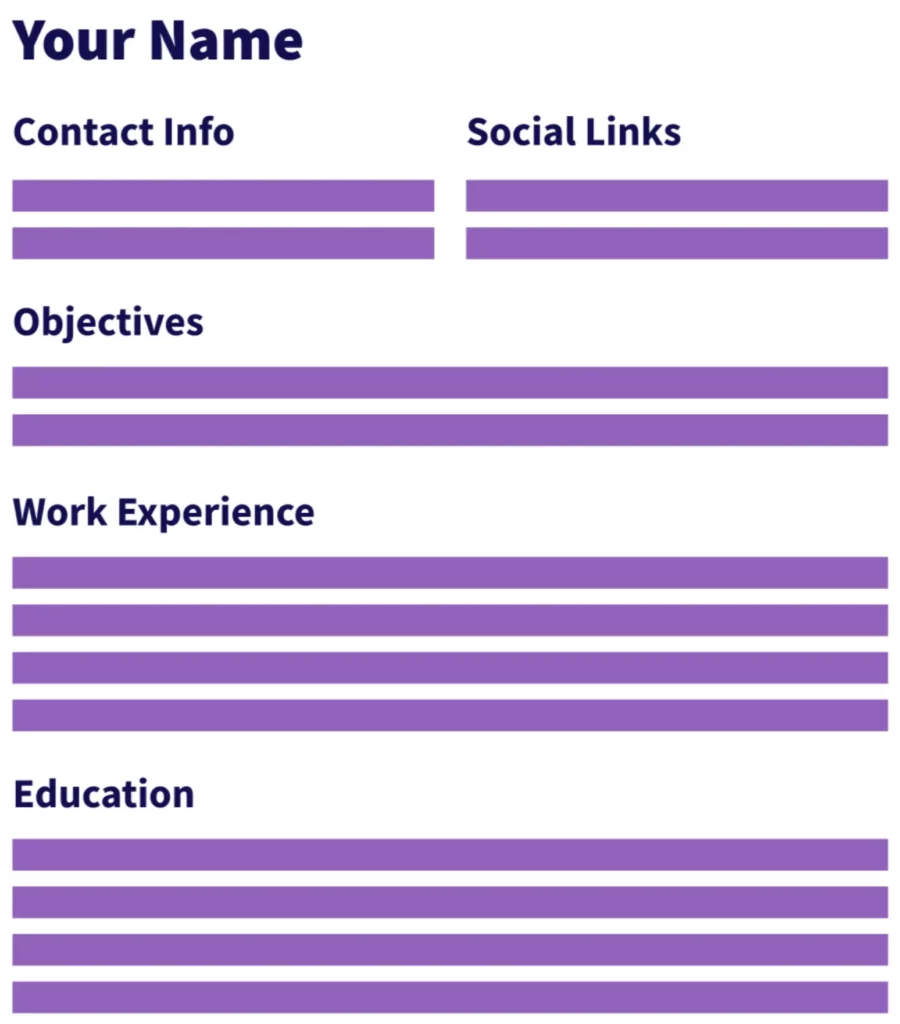Every journey begins with a single step, and for many aspiring developers, that step is often taken in the realm of books, articles, online courses, or video tutorials. While these resources are invaluable, there's a significant difference between understanding a concept and applying it. The world of programming is vast, and the sheer volume of information can be overwhelming. Many beginners find themselves trapped in a cycle of consuming content without truly grasping its practical application. That's why building projects is critical.
The truth is, programming, like many other skills, is best learned by doing. Imagine trying to learn to ride a bike by merely reading about it or watching others do it. It's only when you get on the bike, feel the balance, and pedal forward that you truly understand the mechanics and the joy of cycling. Similarly, in programming, actually building projects allows you to experience the thrill of creating something from scratch, encountering real-world problems, and finding solutions.
This doesn't mean that theoretical knowledge isn't essential. On the contrary, understanding the foundational concepts is crucial! However, complementing this knowledge by diving into practical projects can significantly accelerate the learning process. It provides context to the theory, reinforces what you've learned, and boosts confidence. After all, there's a unique satisfaction in seeing your code come to life in a functional application. And probably very few people have mastered riding a bicycle simply by reading about it.
Let's explore some project options! Keep in mind, when we're building projects like these, you're free to choose whatever language and technology you want to learn about. Not sure which language to start with? Check out this article for some thoughts on the best language to roll with as a beginner. And I fully acknowledge my own bias, but if you decide to go with C#, then check out this beginner C# article.
Building Projects: Your Own "Fan Wiki"
Overview
In the universe of fictional books, movies, and video games, every fan has that one character or lore they hold dear. What better way to celebrate that passion than by creating your very own "Fan Wiki"? This project is a fantastic starting point for beginners, offering a blend of frontend and backend development opportunities. Plus, it's a chance to showcase your favorite characters in a way that's uniquely yours.
Technology Choices For Building Projects
One of the most exciting aspects of building projects like this is the freedom it offers in terms of technology. Whether you're inclined towards web development, mobile app creation, or even desktop applications, the "Fan Wiki" can be adapted to suit your interests. There are no restrictions on tech choices here, which is a theme of focus for us when it comes to these choices for building projects.
- Web Enthusiasts: Dive into the world of web development using frameworks like ASP.NET, Blazor, or React. If you're more into JavaScript, Node.js could be your go-to.
- Mobile Mavericks: If mobile's your game, why not craft a sleek app that fans can access on the go? Whether it's Android or iOS, the world is your oyster.
- Desktop Dynamos: For those who love the robustness of desktop applications, this project can be a great challenge. Create a standalone application that fans can download and use.
Data Management When Building Projects
The heart of your "Fan Wiki" will be the rich character data. But how you manage and present this data can vary based on your starting experience, comfort level, and interest in what you'd like to learn.
- In-Memory Data: For those just starting, you can begin by coding the character data directly within the application. It's the simplest approach and lets you focus more on the UI and basic functionality. In the beginning when building projects, this is one of the easiest ways to get started.
- File-Based Data: A step up would be to load your character data from external files. This could be plain text files, JSON, or even XML. It introduces you to file handling and data parsing.
- Databases: For those looking to delve deeper, integrating a database can be a rewarding challenge. Whether it's SQL-based databases like MySQL or SQLite or NoSQL options like MongoDB, this approach offers a real-world experience in data management.
Customization and Flare: Making It Truly Yours
Once the basic structure is in place, the real fun begins. This is where you can let your creativity shine. Customize the user interface, add animations, or even integrate multimedia elements like character images or theme music. Remember, this is your fan wiki! It should reflect your passion and style. Get creative!
Once you reach this point, you might also be wondering to yourself: Is it time to refactor part of this and try a more advanced variation? When building projects, especially for learning purposes, go ahead and rewrite portions of it with a different approach so you can compare and contrast!
Breaking It Down
The key to tackling this project, especially for beginners, is to break it down into manageable chunks. Start with a basic version, focusing on a single technology and data management approach. Once that's up and running, you can incrementally add features, explore new technologies, and refine the UI.
In essence, the "Fan Wiki" project is not just about coding. It's about passion, creativity, and the joy of seeing your favorite characters come to life through your efforts. So, pick your favorite universe, roll up your sleeves (do your characters even have sleeves?!), and start crafting your personalized fan wiki!
Building Projects: Your Own "Pokedex"
Overview
Hold on! Don't roll your eyes at this one just yet... For fans of the iconic Pokémon series, the Pokedex is a familiar and beloved tool, which catalogs the myriad of creatures that inhabit the Pokémon world. Embarking on the journey to create your own digital Pokedex not only pays homage to this classic game but also offers a plethora of learning opportunities for budding developers. From data management to user interface design, this project is a comprehensive dive into application development. This could be your chance to catch 'em all!
Tapping into the World of Public APIs
One of the standout features of this project is the chance to integrate real-world data into your project. While I personally haven't looked if there are public APIs for Pokemon data (Pokemon has a special place in my heart, but I have not built this myself), there's bound to be a similar collectible that does offer an API. If they are available, you could potentially fetch detailed information about each Pokémon, from their types and abilities to their evolutionary chains. And hey, if one isn't available... Guess what another project of yours could be?!
- Connecting to APIs: This project introduces you to the concept of API integration. You'll learn how to send requests, handle responses, and parse the data to fit your application's needs.
- Data Management: With hundreds of Pokémon entries, managing and presenting this data in a user-friendly manner becomes crucial. Whether you choose to store this data locally or fetch it in real-time, you'll gain insights into efficient data handling techniques.
Designing a User Interface When Building Projects
With a vast amount of data at your disposal, the challenge lies in presenting it in an intuitive and engaging manner.
- Navigating Entries: Design an interface that allows users to seamlessly scroll through Pokémon entries, perhaps with a paginated approach or an infinite scroll feature.
- Detailed Pokémon Profiles: Each Pokémon can have a dedicated profile page, showcasing their image, stats, abilities, and more. This offers a deep dive into individual Pokémon characteristics.
- Interactive Elements: Add interactive elements like hover effects, animations, or even voice narrations (just like the original Pokedex) to enhance the user experience.
Advanced Sorting and Filtering
Given the diverse attributes of Pokémon, your Pokedex should offer advanced sorting and filtering capabilities. Maybe you could consider a filtering solution like this one!
- Attribute-Based Filtering: Allow users to filter Pokémon based on types, abilities, regions, or any other attribute. This requires creating a robust filtering system that can handle multiple criteria.
- Sorting Options: Users might want to view Pokémon based on their National Dex number, name, type, or any other attribute. Offering sorting options enhances usability.
- Search Functionality: Implement a search bar that allows users to quickly find and view specific Pokémon.
Breaking It Down
As with any complex project, the key is to break it down into smaller, more manageable tasks. Start with the basic structure, focusing on API integration and displaying a limited set of Pokémon. Once the foundation is set, you can incrementally add features, refine the UI, and enhance the user experience.
In conclusion, the "Pokedex" project is a blend of nostalgia and learning. It offers a comprehensive experience in application development, from backend data management to frontend design. So, trainers, it's time to embark on this exciting journey and craft a Pokedex that even Professor Oak would be proud of!
Building Projects: Your Personal Portfolio Site
Overview
In today's digital age, having an online presence is more crucial than ever, especially for professionals looking to showcase their skills and achievements. Building a personal portfolio site is not just about listing your qualifications; it's about creating a digital identity, a platform that tells your story, highlights your expertise, and sets you apart from the crowd. For budding developers, this project offers a unique blend of technical challenges and creative opportunities.
Embrace Web Tech When Building Projects
Given the public nature of a portfolio, web technologies are the go-to choice. This project provides a deep dive into the world of web development, from frontend design to backend integration.
- Frontend Focus: If you're passionate about design and user experience, this project is a goldmine. Dive deep into HTML, CSS, and JavaScript to craft a site that's not only functional but also visually stunning. Explore frameworks like React or Vue.js to add interactivity and flair.
- Backend Basics: While the data for a CV or portfolio is mostly static, you can introduce dynamic elements. For instance, a contact form that sends emails or a blog section that you can update regularly.
Hosting: From No-Code to Cloud Solutions
One of the pivotal aspects of this project is making your site accessible to the world. Here, you'll explore the countless hosting options available.
- No-Code Platforms: For those looking for a quick and hassle-free solution, platforms like Wix, Squarespace, or WordPress offer intuitive drag-and-drop interfaces. They're perfect for non-developers or those who want to focus more on design. While this pathway may expose you less to coding, it could be interesting still!
- Cloud Solutions: If you're looking to delve deeper into the world of web hosting, cloud platforms like AWS, Azure, or Google Cloud offer robust and scalable solutions. Learn about deploying web apps, managing domains, and ensuring optimal performance.
- GitHub Pages or Netlify: For static sites, platforms like GitHub Pages or Netlify are excellent choices. They offer seamless integration with version control, ensuring your site is always up-to-date.
Customizing the User Experience
A portfolio site is deeply personal. It's a reflection of who you are as a professional. This project offers ample opportunities to customize the user experience.
- Interactive Elements: Add animations, hover effects, or interactive charts showcasing your skills. Tools like D3.js can help visualize your expertise in a dynamic way.
- Personal Branding: Think about color schemes, typography, and layout. Your site should resonate with your personal brand and ethos.
- Multimedia Integration: Incorporate images, videos, or even interactive demos of your projects. A portfolio site is a canvas, and every element you add brings it to life.
Breaking It Down
As always, the key to a successful project is planning and breaking it down into manageable tasks. Start with a basic wireframe or design of your site. Once you have a clear vision, delve into the technical aspects, from choosing the right technologies to deciding on a hosting platform.
In conclusion, building a portfolio site is a transformative journey. It's a project that not only enhances your technical skills but also offers insights into design, branding, and digital marketing. So, gear up, let your creativity flow, and craft a site that truly encapsulates your professional journey!
Summarizing Building Projects
As we journey through the world of programming, it's easy to get lost in the sea of information. But remember, knowledge without application is like a ship without a sea. Maybe that should go on a T-shirt or a coffee mug? By focusing on practical projects, beginner programmers can anchor their learning, giving real-world context to the concepts they've studied. Each project becomes a milestone, a testament to their growing skills and understanding. Remember: It doesn't have to serve any purpose beyond the learning and practice you put in!
Building projects offer a tangible portfolio, showcasing not just the knowledge but the ability to apply it. For those looking to start a career in software development, these projects can be invaluable, providing concrete examples of their capabilities to potential employers. But beyond career prospects, the real value lies in the confidence and competence that comes from overcoming challenges, debugging issues, and seeing an idea transform into a working application.
In conclusion, while books, courses, and tutorials lay the foundation, it's the hands-on experience of building projects that truly solidifies learning. So, to all the budding developers out there, embrace the world of practical projects. Dive in, get your hands dirty, and experience the joy of bringing your code to life. The journey might be challenging, but the rewards are well worth the effort! If you'd like a leg up, you can subscribe to my newsletter where I share tips for software engineers weekly!