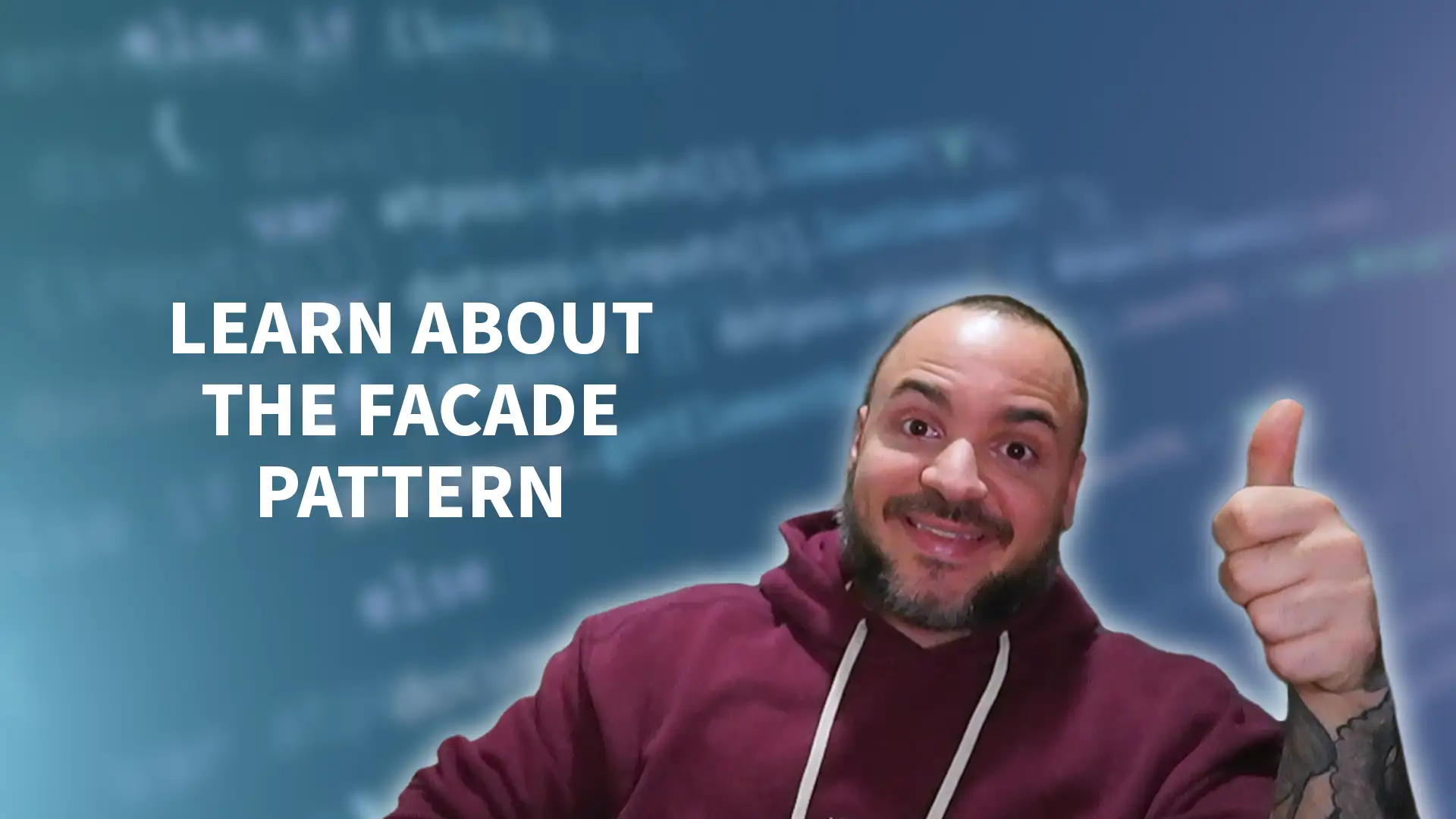In software engineering, design patterns play a pivotal role in shaping efficient, scalable, and maintainable software. These patterns, often born out of collective experience and knowledge, offer tried-and-tested solutions to common problems. Among these patterns, the Facade Pattern stands out for its simplicity and effectiveness.
It's incredibly important for junior software developers to get exposure to design patterns early so that they can draw upon these solutions when approaching challenges. And it's also important for more senior software engineers! There's no drawback to having a refresher on design patterns, so check out the Facade design pattern in this article!
What is the Facade Pattern?
At its core, the Facade Pattern is about presenting a unified, simplified interface to a set of interfaces in a subsystem. Think of it as the front of a building, or a "facade", which hides the complex structure behind it. In software terms, this pattern provides a high-level interface that makes a subsystem easier to use.
Pseudo-code Example:
// Without Facade
SubsystemA.Initialize();
SubsystemB.Configure();
SubsystemC.Start();
// With Facade
Facade.InitializeSystem();The primary goal of the facade design pattern is to abstract away the complexities of individual subsystems, offering a singular, streamlined interface to the client. This ensures that the client doesn't need to interact with the subsystem's intricate details directly.
Why Use the Facade Design Pattern?
The Facade Pattern isn't just about hiding complexity; it's about improving the overall user experience for developers interacting with a system. Here's why it's worth considering:
- Simplifying Complex Systems: Often, systems grow and evolve, becoming a tangled web of interdependent modules. The facade pattern encapsulates this complexity, presenting a clear and concise interface.
- Improving Code Readability: By reducing the number of interfaces that developers need to interact with, the code becomes more readable. Instead of multiple method calls spread across different subsystems, there's a single, descriptive method that does the job.
- Enhancing Modularity: With the facade pattern, subsystems can be swapped or modified without affecting the client code. The facade acts as a buffer, ensuring that changes in one subsystem don't ripple through the entire application.
Pseudo-code Example:
// Facade Pattern in action
Facade.PaymentSystem.ProcessPayment();
// Behind the scenes
PaymentGateway.Initialize();
PaymentGateway.SetAmount();
BankAPI.VerifyFunds();
BankAPI.TransferFunds();
PaymentGateway.ConfirmPayment();In the example above, the Facade.PaymentSystem.ProcessPayment() method hides the complexity of the payment process. If, in the future, the payment gateway or bank API changes, the client code remains unaffected.
To see the facade pattern in action in C#, check out this video!
Drawbacks of the Facade Pattern
While the Facade Pattern offers a plethora of benefits, especially in simplifying complex systems, it's essential to approach it with a clear understanding of its potential pitfalls. Being aware of these challenges can help developers make informed decisions and implement the pattern more effectively.
- Over-Simplification Risks: One of the primary goals of the Facade Pattern is to simplify. However, there's a thin line between simplification and over-simplification. By hiding too much complexity, developers might miss out on the flexibility and features offered by the underlying subsystems.
- Potential for Masking Underlying Complexities: While the facade aims to shield developers from intricate details, it's crucial to remember that the complexity hasn't disappeared; it's merely hidden. This can sometimes lead to a false sense of simplicity, where developers might overlook the intricacies of the subsystems they're working with.
- Challenges in Evolving the Facade: As systems grow and evolve, so must the facade. However, making changes to the facade without breaking client code can be challenging. It requires careful planning and consideration to ensure backward compatibility.
- Potential Performance Overheads: Introducing an additional layer, like a facade, might introduce slight performance overheads, especially if not implemented efficiently.
Practical Example: Implementing the Facade Pattern in Pseudo code
To better understand the Facade Pattern, let's walk through a simple example using pseudo-code. Imagine a computer system with multiple components like CPU, Memory, and HardDrive. Each component has its methods and operations. We'll create a facade to simplify the process of starting the computer.
Without Facade:
CPU.Start();
Memory.Initialize();
HardDrive.ReadBootSector();With Facade:
ComputerFacade.StartComputer();Pseudo-code Implementation:
class CPU {
function Start() {
// Logic to start the CPU
}
}
class Memory {
function Initialize() {
// Logic to initialize memory
}
}
class HardDrive {
function ReadBootSector() {
// Logic to read the boot sector
}
}
class ComputerFacade {
private CPU cpu;
private Memory memory;
private HardDrive hardDrive;
function ComputerFacade() {
cpu = new CPU();
memory = new Memory();
hardDrive = new HardDrive();
}
function StartComputer() {
cpu.Start();
memory.Initialize();
hardDrive.ReadBootSector();
}
}
In the example above, the ComputerFacade class simplifies the process of starting the computer. Instead of interacting with each component separately, a single method, StartComputer(), handles the entire process. This is the essence of the Facade Pattern: providing a unified, simplified interface to a set of interfaces in a subsystem.
And how do I like to use the facade pattern? Well, I love using the facade design pattern with plugin systems! This allows me to extend the functionality of my application and all of the callers effectively only need to know about the API of the facade itself. All the complexity under the hood of selecting the right plugins to use is masked!
Comparing Facade to Other Design Patterns
Design patterns are the backbone of object-oriented software design. They offer tested, proven solutions to common problems that developers face. Among these patterns, the Facade Pattern stands out for its simplicity and utility. But how does it compare to other design patterns?
- Facade vs. Adapter: While both patterns aim to provide a simplified interface, the Adapter Pattern focuses on making one interface compatible with another. In contrast, the Facade Pattern aims to provide a simplified interface to a complex subsystem.
- Facade vs. Composite: The Composite Pattern is about treating individual objects and compositions of objects uniformly. The Facade Pattern, on the other hand, is about simplifying a complex system's interface.
- Facade vs. Decorator: The Decorator Pattern is about adding responsibilities to objects dynamically. The Facade Pattern is more about simplifying access to a complex system.
When deciding between the Facade Pattern and other patterns, consider the primary goal. If the aim is to simplify a complex system's interface, the Facade Pattern is the way to go. If the goal is different, such as adapting interfaces or adding responsibilities, other patterns might be more appropriate.
Best Practices When Using the Facade Pattern
Implementing the Facade Pattern can be straightforward, but adhering to some best practices can make its implementation more effective and maintainable:
- Keep it Simple: The main goal of the Facade Pattern is simplification. Avoid adding unnecessary complexity to the facade itself.
- Document Clearly: Given that the facade is an entry point to a complex system, clear documentation is crucial. Ensure that the facade's methods and their purposes are well-documented.
- Define Clear Interfaces: The facade should have a well-defined interface. This helps in ensuring that the facade remains consistent and easy to use.
- Avoid Tight Coupling: While the facade interacts with the subsystem, avoid making it so tightly coupled that changes in the subsystem always necessitate changes in the facade.
- Test Thoroughly: Like any other part of the system, ensure that the facade is thoroughly tested. This ensures that it works as expected and simplifies the underlying system effectively.
Summarizing the Facade Pattern
There are many software design patterns, but understanding the core patterns, like the Facade Pattern, can provide developers with powerful tools to tackle common challenges. The Facade Pattern, with its focus on simplification, offers a way to make complex systems more approachable and maintainable.
For junior developers, diving into design patterns can seem daunting. However, starting with foundational patterns like the Facade Pattern can pave the way for a deeper understanding of software design principles. As with all tools and techniques, the key is to understand the context and apply the pattern judiciously.
So, go ahead, explore the Facade Pattern, and see how it can enhance your software projects! And if you want to stay up to date with more software engineering topics, subscribe to my newsletter!