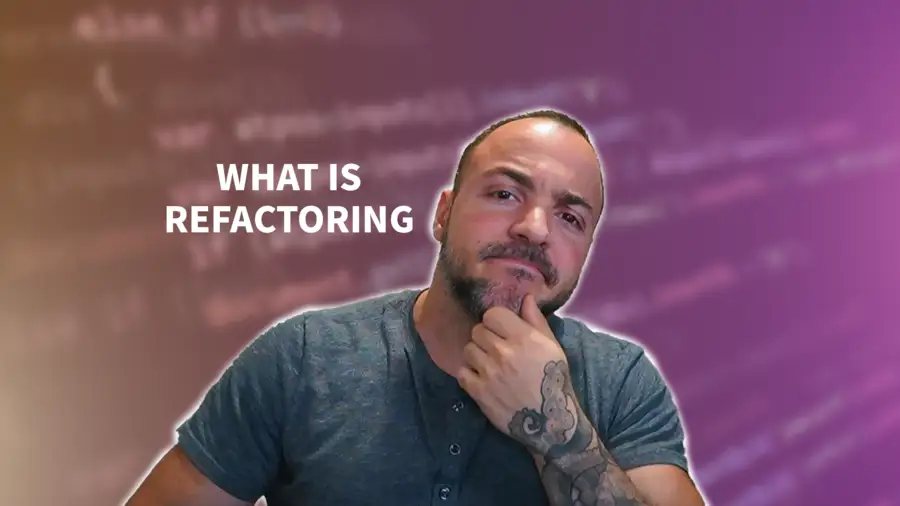So you've heard it before, but you need answers: What is refactoring? Well, it's an important process for software engineers to be aware of, as it can significantly improve code quality, maintainability, and performance.
In this article, we will explore the concept of refactoring, its importance in software engineering, and the various techniques and best practices involved. Whether you are an experienced software engineer or new to the field, understanding the process of refactoring can help you write more efficient, well-structured code that's easier to maintain and extend.
What Is Refactoring?
Refactoring is the process of modifying existing code to improve its readability, organization, and performance. This practice helps software engineers ensure that their code is of high quality and is more maintainable. Refactoring allows developers to fine-tune their code and make it more efficient, saving time and resources in the long run.
There are several types of refactoring, including but not limited to, class restructuring, improving method signatures, and code cleanup. These types help software engineers optimize their code for maximum efficiency. By refactoring their code, developers can reduce duplication, improve methodology, and create a more streamlined workflow.
What Are The Benefits of Refactoring
The benefits of refactoring are numerous and largely depend on the particular situation. Key advantages include, but are not limited to, the following:
- Increased code clarity: Refactoring can help improve code readability, making it easier for software engineers to understand and maintain over time.
- Easier debugging: Clean, organized code is easier to debug, allowing developers to quickly identify and address issues when they arise.
- Increased maintainability: Refactored code is typically more maintainable over its lifetime, reducing the chances that it will need to be rewritten or replaced in the future.
- Better code organization: Refactoring can help optimize code organization, making it easier to navigate and understand for software engineering teams.
Refactoring, when done correctly, can have a significant impact on the speed, productivity, and quality of software engineering projects. By prioritizing code optimization and clarity through refactoring, software engineers can create efficient, scalable, and performant code that meets business and user needs.
When to Refactor Code
Refactoring is a crucial practice in software engineering that needs to be applied at the right time. Knowing when to refactor code is important to ensure that it is done effectively and efficiently. Here are some common scenarios when refactoring may be necessary:
Duplicated Code
Duplicated code is a significant sign that it’s time to refactor existing code. It can make debugging more difficult and increases the chances of inconsistencies and errors in the code. Refactoring can eliminate these issues, simplify the codebase, and make it more efficient.
Long Methods or Classes
Long methods or classes can be a sign that it’s time to refactor. Lengthy code can hinder code readability and maintainability. Refactoring can help improve overall code organization and allow for reusable code components.
Code Smells
Code smells are parts of code that may indicate deeper problems with the codebase, such as the use of outdated coding practices or areas of code that are error-prone. These issues can often be resolved through refactoring, which can improve the quality of the code.
Poor Performance
Sluggish and unresponsive software performance is another significant sign that it’s time to refactor. Poor performance can be caused by inefficient code, making refactoring an effective way to optimize the performance and speed of your application.
It’s essential to remember that not all cases require refactoring. For example, if a piece of code works correctly and does not require updates, it’s best to avoid refactoring. Refactoring too much can also lead to additional issues, so it’s crucial to weigh the costs and benefits before making changes. You can check out these points around technical debt to better understand scheduling refactoring work.
Are you interested in boosting your refactoring skills? Check out my course on Dometrain:
Refactoring for C# Devs: From Zero to Hero

Techniques and Tools for Refactoring
In addition to understanding the concept of refactoring, software engineers must also be familiar with various refactoring techniques and tools to execute them. Refactoring techniques are standardized methods of improving code quality through redesign, restructuring, and reorganization. They can be used for code smell reduction, improving security, and improving performance. In this section, we will cover some of the most common refactoring techniques and tools available.
Refactoring Techniques
Extract method is a refactoring technique that helps in breaking down large methods that perform multiple tasks into smaller, more manageable pieces. By doing so, code becomes more readable, easier to maintain, and more reusable.
Renaming variables, as simple as it sounds, is another technique that improves code readability. While it's arguably one of the lowest-risk types of refactoring we can do, reflection in C# makes this a non-zero risk!
Another technique is Extract Class, which is used to group related data and functionality into a class object. This technique is useful when a class has become too large and difficult to manage.
Lastly, Replace Conditional with Polymorphism is a refactoring technique that improves code readability and maintainability. It helps in eliminating branching code by replacing it with polymorphic behavior.
You can check out this article on other refactoring techniques to learn more!
Tools for Refactoring
Various tools are available to help software engineers execute refactoring techniques. One such tool is Visual Studio, which I'm sure comes as no surprise to anyone reading this. You can generally highlight the code and right-click to access the menu or use the ctrl + . (period) key shortcut.
Another tool is ReSharper Refactorings. ReSharper is a popular plugin that can be used with Visual Studio and offers code highlighting, refactoring suggestions, and depth of knowledge about programming languages.
Finally, CodeRush, a Visual Studio extension, offers a set of refactoring tools. CodeRush offers a real-time refactoring experience that comes with several code analysis features. It's a great alternative if you's like options beyond Visual Studio and you're not a fan of the offering from JetBrains.
Incorporating refactoring techniques and tools into software development is crucial for ensuring clean, organized, and easily maintainable code. While there may be a learning curve, the benefits are numerous and can result in better quality, more maintainable code in the long run.
Refactoring Best Practices
When it comes to refactoring your code, there are some best practices to keep in mind to make sure that the process is efficient and effective. In this section, we'll go over some of these best practices that you should keep in mind when refactoring your code.
Best Practices for Refactoring
One of the most important things to keep in mind when it comes to refactoring is to plan ahead. Take some time to think about what changes you want to make and how they will impact the overall structure of your code. This will help you to avoid making unnecessary changes and keep your refactoring efforts focused.
Another important best practice is to take small steps. Rather than making a lot of changes all at once, try to make small, incremental changes to your code. This will help you avoid introducing new bugs or issues and make it easier to debug when necessary. I can't stress this enough... Especially if you need to pivot away from the refactoring effort and want to land what you've done so far.
It's also important to make changes in isolation. Focusing on one area of your code at a time will help you troubleshoot and avoid breaking other parts of your code. Ensure that you're running tests regularly to ensure that your changes don't break anything and that your code still functions properly.
Common Mistakes to Avoid
While there are best practices to follow when it comes to refactoring, there are also some common mistakes that you should avoid. One of these mistakes is over-refactoring. It's important to find a balance between making necessary changes and unnecessarily altering your code. I highly recommend you have discussions with your product owner or other teammates about how much time to invest.
Another mistake is not testing after each refactoring step. It's important to make sure that every change you make hasn't negatively impacted your code's functionality. Trying to fix too much at once is also a mistake to avoid. Make small, incremental changes to avoid introducing new issues.
Finally, not taking snapshots of your code is a common mistake that can lead to lost work or code. Making regular commits and different milestones can help ensure if you need to pivot then you can easily go back in time.
Are you interested in boosting your refactoring skills? Check out my course on Dometrain:
Refactoring for C# Devs: From Zero to Hero

Refactoring and Collaboration
Refactoring is not just an individual activity; it can be a team effort. This is generally the case when addressing large areas of technical debt. When it comes to collaborating on code refactoring, there are several considerations to keep in mind.
Team-based Refactoring
A good starting point is to establish coding standards and best practices that the team can follow. This helps ensure that all team members are on the same page and working towards the same goal. Additionally, it’s important to assign roles and tasks to team members based on their expertise and experience. This helps maximize efficiency and effectiveness during the process.
Reviewing Code Changes
Another aspect of collaboration is code review. After a team member has finished refactoring their code, it’s important to have someone else review their changes. This ensures that the code is up-to-date with established coding practices and that it achieves the desired outcomes. Code reviews should be done regularly, ideally after every change is made. While your tests are there to help ensure behavior matches, you and your team should be aligning on the direction the code is taking.
Communication and Collaboration During Refactoring
Finally, effective communication is key when it comes to team-based refactoring. Team members should be able to communicate effectively about their progress, potential issues, and ideas for optimization. Regular team meetings can help facilitate this communication, allowing team members to stay up-to-date and on-task.
In summary, team-based refactoring requires establishing coding standards, assigning roles, performing regular code reviews, and facilitating effective communication among team members. With these factors in mind, your team can effectively and efficiently refactor code.
What Is Refactoring Answered
So what is refactoring? It's essential for software engineers to maintain high-quality code. In this article, I explained the definition and importance of refactoring, the benefits, when to apply it, techniques and tools for refactoring, best practices, and collaboration.
To unlock the power of your code, you must familiarize yourself with these concepts and put them into practice. Incorporating refactoring into your coding practice will increase code clarity, maintainability, and organization. It also makes debugging easier and improves performance.
Don't underestimate the importance of refactoring. It can save you time and frustration in the long run. Invest time in learning new techniques, tools, and best practices for refactoring. Keep in mind that the key to efficient and effective refactoring is communication and collaboration.
Remember to check out my course on Dometrain: Refactoring for C# Devs if you want to skill up on your refactoring! If you'd like to further your learning subscribe to my free weekly newsletter and check out my YouTube channel!
Affiliations
These are products & services that I trust, use, and love. I get a kickback if you decide to use my links. There’s no pressure, but I only promote things that I like to use!
- BrandGhost: My social media content and scheduling tool that I use for ALL of my content!
- RackNerd: Cheap VPS hosting options that I love for low-resource usage!
- Contabo: Affordable VPS hosting options!
- ConvertKit: The platform I use for my newsletter!
- SparkLoop: Helps add value to my newsletter!
- Opus Clip: Tool for creating short-form videos!
- Newegg: For all sorts of computer components!
- Bulk Supplements: Huge selection of health supplements!
- Quora: I answer questions when folks request them!