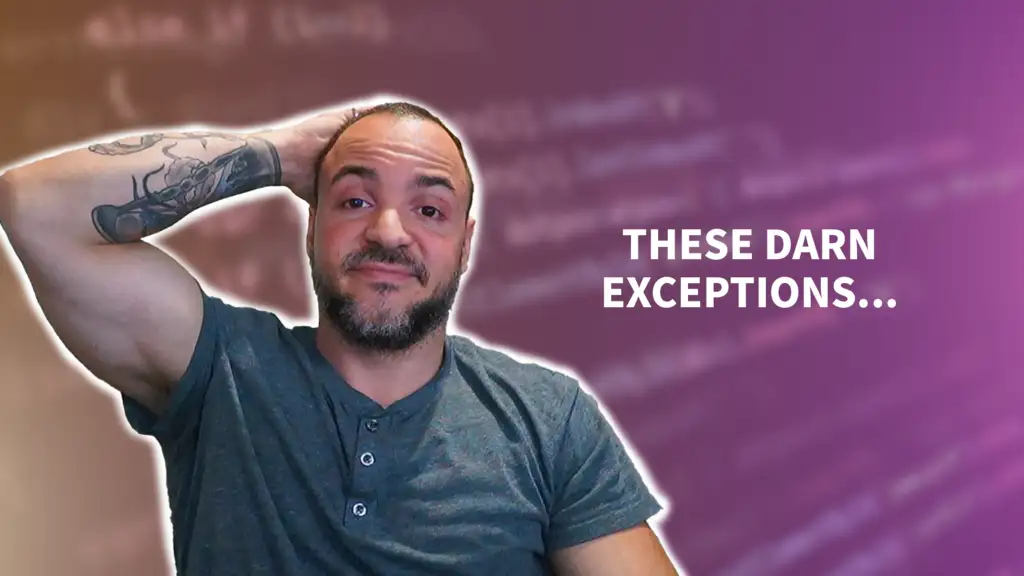Exceptions in CSharp are errors that occur during the normal execution of a program. Exception handling is an essential skill for software developers. By mastering exception handling, you can streamline your debugging process, making it easier to locate and fix issues in your code.
This article aims to provide tips and tricks for mastering exceptions in CSharp. We'll cover key concepts in exception handling, best practices for exception handling, advanced exception handling techniques, debugging techniques for exception handling, and common exceptions in C#. By the end of this article, you should have a foundational understanding of exception handling and feel more skilled in debugging your code.
If you're newer to dotnet and want to learn all about the basics of exceptions in CSharp, dive right in!
Key Concepts in Exception Handling in CSharp
Exception handling in C# is a crucial aspect of writing effective code. An exception can be defined as an error that occurs during the execution of a program. That error could arise due to a variety of reasons such as user errors, system failures, or code bugs. In C#, you can handle these exceptions in a much more graceful way using try-catch blocks.
A try-catch block enables a developer to identify the source of the exception and respond accordingly by running a block of code in case of an exception. The try statement comprises the set of statements that might raise an error, while the catch statement captures the raised exception and specifies what to do next.
It is essential to understand the exception hierarchy in C#. Exceptions in CSharp are inherited from the System.Exception base class. When developing software in C#, you must be familiar with the hierarchy to handle exceptions effectively.
You can also define your exceptions to correspond with the specific needs of your software using custom exceptions. Custom exceptions can be used to generate an exception when a specific condition is met.
Common Exceptions in CSharp
The following are the most common exceptions in C#:
- NullReferenceException - occurs when you try to access an object that is null.
- ArgumentOutOfRangeException - raised when a method argument falls outside the expected range of values.
- ArgumentException - this is thrown if an argument fails to meet a specific requirement.
- InvalidOperationException - occurs when the operation performed is invalid for the object's current state.
- FormatException - this exception arises due to a formatting error.
For each of these exceptions, it is essential to identify when they are likely to occur and how to handle them. To handle these exceptions, you can use techniques such as logging, notifying end-users of the issue, and providing appropriate error messages.
Below is an example of how to catch and handle the NullReferenceException:
try
{
string name = null;
Console.WriteLine(name.Length);
}
catch(NullReferenceException e)
{
Console.WriteLine("There was an issue with the exception: " + e.Message);
}
Understanding the fundamentals of exceptions in C# and how to handle them is crucial in developing robust and effective software. Knowing the most common exceptions allows you to write more reliable and easier-to-maintain code.
Best Practices for Exception Handling in CSharp
When it comes to exception handling, there are certain practices that can help ensure your code runs smoothly and is easily maintainable. Below are some best practices to consider:
Avoiding "Swallowing" Exceptions Without Proper Handling
While it may be tempting to simply ignore exceptions in C# and try to continue executing code, this can lead to unexpected results and issues down the line. Instead, it's important to handle exceptions in a way that makes sense for your application. There's a popular phrase "Fail fast" or "Fail early" that folks generally suggest so that you don't end up hiding potential issues in the code.
If You Rethrow, Wrap or Be Implicit
This is a very common mistake when it comes to exceptions in C#. If you have a try-catch block and you need to continue to bubble up an exception, either throw a new one and wrap the one that was caught, or use an implicit throw. If you explicitly rethrow the caught exception, you'll lose the stack trace information! You can learn more about exceptions in CSharp in this video:
Using finally Blocks for Cleanup Code
Code that needs to be executed in the event of an exception or whether an exception was thrown or not can be placed in a finally block. This guarantees that certain cleanup work will always be performed, regardless of whether an exception was thrown during execution.
Implementing Logging for Exceptions
Logs are an important tool for debugging and troubleshooting applications. When exceptions in CSharp occur, implementing logs can provide valuable information for diagnosing and resolving issues. Consider logging the exception type, message, and relevant context information to help with debugging efforts.
My best advice here is to think about getting a call from a support team (or a customer) about an issue happening in production. What information would you want access to in order to make your life easier for fixing the bug? Keep in mind that if we can prevent exceptions, that's even more ideal... but otherwise, having details about the scenario can be very helpful!
Exception Handling in Asynchronous Programming
Async programming can introduce a new set of challenges when it comes to dealing with exceptions in CSharp. Ensure that any exceptions thrown by tasks are properly propagated and handled. Also, consider using constructs like async/await to simplify error handling and make code more maintainable.
Exception Filters for More Specific Handling
Exception filters can enable more fine-grained exception handling by allowing specific exception types to be filtered and handled differently. This can enable more precise handling of exceptions based on the specific context of the error.
Leverage nullable Reference Types
Null reference exceptions in CSharp are a common type of exception that can be challenging to debug and resolve. Not to mention, it's incredibly frustrating because usually, the best hint we get is the line number. That's it.
Nullable reference types can help prevent these errors by requiring developers to be more explicit about when null values are allowed and when they are not. This can lead to more robust and reliable code that is easier to maintain in the long run. While this doesn't fix things for us, the more strict you are with the nullable type warnings, the more this can help enforce the proper checks.
... Stop Throwing Exceptions!
Look - you hate them. I hate them. We all hate dealing with exceptions. So why are you throwing exceptions in C#? If you change your framing around this, you can design APIs that use better state/result management instead of forcing callers to handle exceptions. Here's even more information about exceptions in CSharp in this video:
Debugging Techniques for Exceptions in CSharp
When it comes to debugging exceptions, it's important to have solid techniques in your toolbelt for streamlining your debugging process. Here are some of the most effective debugging techniques for handling exceptions in CSharp.
Using the Debugger to Catch and Handle Exceptions
Using a debugger like Visual Studio can help you pinpoint exactly where exceptions are occurring in your code. You can use breakpoints to pause the application at specific points and inspect the values of variables and objects. Once you've identified where the issue is, you can step through your code and determine the best way to handle the exception.
Analyzing Stack Traces for Debugging
A stack trace is a detailed report that shows the order in which methods were called and where an exception occurred. Analyzing the stack trace can help you identify which methods should be checked for potential issues. You can also use it to determine the most appropriate way to handle the exception within those methods.
Tricks for Reproducing and Debugging Harder-to-Find Exceptions in C#
Some exceptions are harder to reproduce than others, making it difficult to debug the issue. However, there are several tricks you can use to help reproduce them. For example, you can try running your code with increased load or stress to see if that triggers the exception. Additionally, you can try running the code in a different environment to see if the issue persists.
With these techniques, you can streamline your debugging process and quickly resolve exceptions in your code. Good exception handling is all about persistence and practice, so don't be afraid to try different techniques until you find what works best for you.
Wrapping Up Exceptions in CSharp
In this article, we covered the basics of exception handling in C# and introduced some advanced techniques for optimized software development. We learned about common exceptions in C#, best practices for exception handling, and debugging techniques for streamlined development. With this increased understanding, you can write more robust and reliable code, and minimize errors that might occur during production.
Mastering exception handling is a critical skill for C# developers and will undoubtedly encourage professional growth. Give the tips in this article a try and see if they help improve how you work with exceptions! Practice makes perfect – the more you use it, the better you will become!
Affiliations
These are products & services that I trust, use, and love. I get a kickback if you decide to use my links. There’s no pressure, but I only promote things that I like to use!
- BrandGhost: My social media content and scheduling tool that I use for ALL of my content!
- RackNerd: Cheap VPS hosting options that I love for low-resource usage!
- Contabo: Affordable VPS hosting options!
- ConvertKit: The platform I use for my newsletter!
- SparkLoop: Helps add value to my newsletter!
- Opus Clip: Tool for creating short-form videos!
- Newegg: For all sorts of computer components!
- Bulk Supplements: Huge selection of health supplements!
- Quora: I answer questions when folks request them!