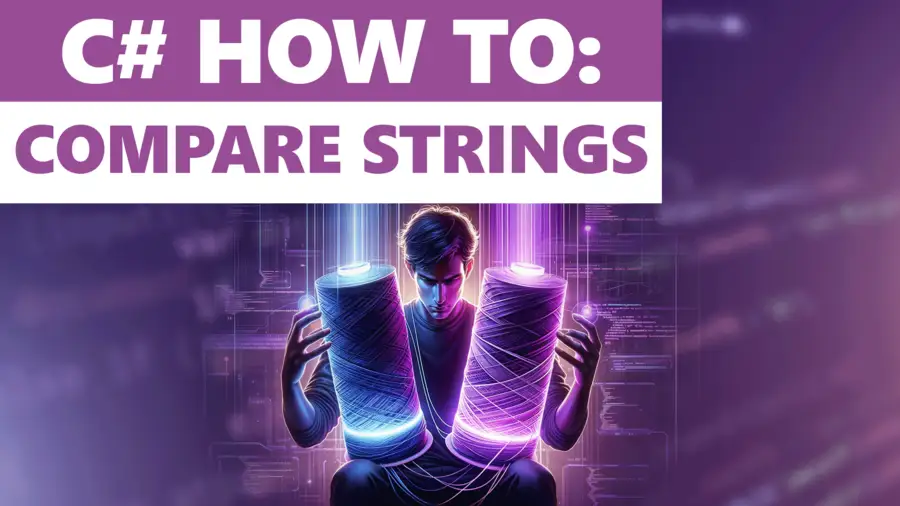String comparison is an essential task in programming. Whenever we need to determine if two sets of data match, we need to perform string comparison. But we need to understand further about how to compare strings in CSharp!
Comparing strings can be tricky -- especially if you're unfamiliar with your options! Developers must take into account various factors, such as character case sensitivity, encoding, and cultural differences.
In this article, I'll share several different methods of comparing strings in C#, as well as efficient ways to perform this task. I'll also provide best practices for string comparison. By the end of this article, you'll have a solid understanding of how to efficiently compare strings in C# and write more robust and efficient code.
So let's get started!
Remember to check out these other platforms for content:
// FIXME: social media icons coming back soon!
Common Ways to Compare Strings in CSharp
When comparing strings in C#, there are several methods available. The most common ways are string.Equals(), string.Compare(), and the == operator.
Compare Strings With string.Equals() Method
The string.Equals() method compares two strings and returns a boolean value indicating whether they are equal or not. This method has several overloads that allow for more specific comparisons, such as ignoring case or using a specific culture.
Example code snippet:
string str1 = "Hello";
string str2 = "hello";
bool areEqual = str1.Equals(str2, StringComparison.OrdinalIgnoreCase);
Pros:
- Can perform more specific comparisons
- Can ignore case sensitivity
- Can be very expressive about the comparison type
Cons:
- Can be more verbose (too verbose for some?) to use compared to the == operator
Compare Strings With string.Compare() Method
The string.Compare() method compares two strings and returns an integer indicating their relative order. If the strings are equal, the method returns 0. This method also has overloads that allow for more specific comparisons.
Example code snippet:
string str1 = "apple";
string str2 = "orange";
int result = String.Compare(str1, str2);
Pros:
- Can perform more specific comparisons
- Can handle different cultures and sorting orders
- Can be very expressive about the comparison type
Cons:
- Can be more verbose to use compared to the == operator
- Is not as obvious because results need to be compared to -1, 0, and 1
Compare Strings With == Operator
The == operator compares two strings for equality and returns a boolean value. This is the most common and easiest method for comparing strings in C#.
Example code snippet:
string str1 = "apple";
string str2 = "orange";
bool areEqual = str1 == str2;
Pros:
- Simple and easy to use given that we compare most other things this way
- Commonly used among C# programmers, especially when starting out
Cons:
- Does not support more specific comparisons out-of-the-box
Efficient Ways to Compare Strings in C#
When working with strings in programming, it's important to optimize the performance of any string comparisons to ensure efficient execution of code. In this section, we'll explore several efficient ways to compare strings in C#.
String.Intern() Method
The String.Intern() method is a powerful tool in string comparison that can improve performance by eliminating duplicate strings. By interning strings, a single reference is used for all instances of the same string, allowing for faster comparisons.
Now before you go rushing to use this... It's generally not advised to go touching this unless you really know what you're doing. Check out this StackOverflow question & answers to see folks discussing it. Specifically:
Micro-optimisation benefits of interning strings manually are minimal hence is generally not recommended.
Aliostad
Here's a code snippet to illustrate interning:
string str1 = "Hello";
string str2 = String.Intern("Hello");
bool areEqual = str1 == str2;Using this method, one could significantly reduce the number of string comparisons required in their code. But of course, it's not as trivial as it seems on the surface. I won't go deep in the weeds here but now you have something fun to look up further!
StringComparison Enumeration
The StringComparison enumeration is another efficient way to compare strings in C#. It provides a range of comparison options, such as ignoring whitespace, case sensitivity, and culturally-sensitive comparison.
Example code snippet:
string str1 = "apple";
string str2 = "APPLE";
bool areEqual = String.Equals(str1, str2, StringComparison.OrdinalIgnoreCase);By using this enumeration, developers can perform more specific string comparisons with minimal performance impact. However, because this approach involves additional comparisons, it can still result in lower performance than other methods for very large strings.
Regular Expressions for String Comparisons
Another approach to string comparison is using regular expressions. Regular expressions allow developers to define complex patterns and rules for matching strings. Instead of A being equal to B, we can ask if A matches a pattern that we're interested in instead.
This could include things like:
- Phone numbers
- Email addresses
- Username formats
- ... you name it!
Here's an example code snippet:
string emailRegex = @"^[a-zA-Z0-9_.+-]+@[a-zA-Z0-9-]+.[a-zA-Z0-9-.]+";
bool isEmail = Regex.IsMatch("test@example.com", emailRegex); Using regular expressions for string comparison can be a powerful approach in certain scenarios. However, regular expressions can be complex to write and slower to execute when compared to other string comparison methods. And it makes sense, right? You're using an extremely powerful pattern matching engine instead of just comparing characters in a string to another.
Best Practices for String Comparison in C#
When performing string comparison, it's important to keep several best practices in mind to ensure efficiency and accuracy. Here are some of the recommended best practices for string comparison in C#:
Use StringComparison Enumeration:
Use the StringComparison enumeration to perform better string comparison. It provides multiple comparison options, including ignoring case, ignoring punctuation, and culturally sensitive comparison. Best of all, it provides optimal performance when compared to other comparison methods.
Example:
string str1 = "Example";
string str2 = "example";
bool isEqualsIgnoreCase = str1.Equals(str2, StringComparison.OrdinalIgnoreCase);
Avoid Using String.Copy
When working with string literals, avoid using the String.Copy method. String literals are already stored in the memory and can be directly used to improve performance.
Example:
string str = "Hello!";
string copyStr = String.Copy(str); // Avoid using this way for string literals.Avoid ToUpper() or ToLower() for String Comparisons
Don't use ToUpper() or ToLower() to compare strings when casing is irrelevant. Use an overload of one of the comparison methods that allows for case insensitivity to compare. ToUpper() and ToLower() create new strings.
Example:
// nope!
bool equals = myString1.ToLower() == myString2.ToLower();
// yup!
bool equals = string.Equals(mystring1, myString2, StringComparison.OrdinalIgnoreCase);Limit Regular Expression Usage
Regular expressions are helpful when there is a need for complex string matching. They are a powerful way of comparing strings that match a specific pattern but they're overkill for simple direct comparisons.
Example:
string pattern = @"^[a-zA-Z]+"
bool isMatch = Regex.IsMatch("abc123", pattern); By following these string comparison best practices, developers can ensure that they are writing efficient code that runs smoothly and avoids common performance issues.
And Now You Know How to Compare Strings in CSharp!
String comparisons are something that we do very regularly in our programming. However, not all methods of string comparison are created equal and it is important to be efficient and effective in this task.
In this article, we have explored how to efficiently compare strings in C#, including common ways to compare strings and more efficient methods. We also explored some best practices for string comparison to keep in mind when programming. By utilizing the tips and tricks discussed in this article, you can improve your string comparison skills and enhance your software development abilities.
Overall, understanding how to efficiently compare strings in C# is crucial for programmers looking to enhance their skills and deliver effective software. If you're interested in more learning opportunities, subscribe to my free weekly newsletter and check out my YouTube channel!
Affiliations
These are products & services that I trust, use, and love. I get a kickback if you decide to use my links. There’s no pressure, but I only promote things that I like to use!
- BrandGhost: My social media content and scheduling tool that I use for ALL of my content!
- RackNerd: Cheap VPS hosting options that I love for low-resource usage!
- Contabo: Affordable VPS hosting options!
- ConvertKit: The platform I use for my newsletter!
- SparkLoop: Helps add value to my newsletter!
- Opus Clip: Tool for creating short-form videos!
- Newegg: For all sorts of computer components!
- Bulk Supplements: Huge selection of health supplements!
- Quora: I answer questions when folks request them!
Frequently Asked Questions: How To Compare Strings In CSharp
What are the common ways to compare strings in C#?
The three common methods of comparing strings in C# are string.Equals(), string.Compare(), and the == operator.
What are the pros and cons of using string.Equals() method?
The string.Equals() method is case-sensitive and culture-sensitive, which means it compares strings based on their exact binary representation. This method is useful when comparing strings that have different cultures or when comparing strings that may contain diacritics or special characters. Keep in mind that every character still needs to be checked to get a match.
What are the pros and cons of using string.Compare() method?
The string.Compare() method is more flexible and efficient than string.Equals(), as it allows you to customize the way strings are compared by specifying various options such as culture and case-sensitivity. This method returns an integer that indicates whether one string is less than, equal to, or greater than the other. However, it may not be as readable as using the == operator and may require more code to implement.
What are the pros and cons of using the == operator to compare strings?
The == operator is the simplest and most commonly used method for comparing strings. It returns a boolean value indicating whether two strings have the same binary representation. Using the == operator can make your code more readable and concise. However, it doesn't allow you to customize the comparison options, and it may not work as expected when comparing strings that have different cultures or contain diacritics or special characters.
What are the benefits and potential drawbacks of using StringComparison enumeration?
The StringComparison enumeration allows you to customize the way strings are compared by specifying options such as culture and case-sensitivity, which can make your comparison code more flexible and efficient. However, it requires more code to implement and may not work as expected when comparing strings that have different cultures or contain diacritics or special characters.